I'll try to summarise all the steps I'm taking to build a usable flipdot display, including :
- Understanding how it works
- Making a prototype controller
- Tweaking the controller to improve results, refresh rate, efficiency...
- Designing a PCB for the final controller
- Code a useful firmware to display stuff
- Pack the whole thing in a nice enclosure
- Enjoy watching dots flipping all day long
It's a long ongoing journey, stay tuned !
 Frederic L
Frederic L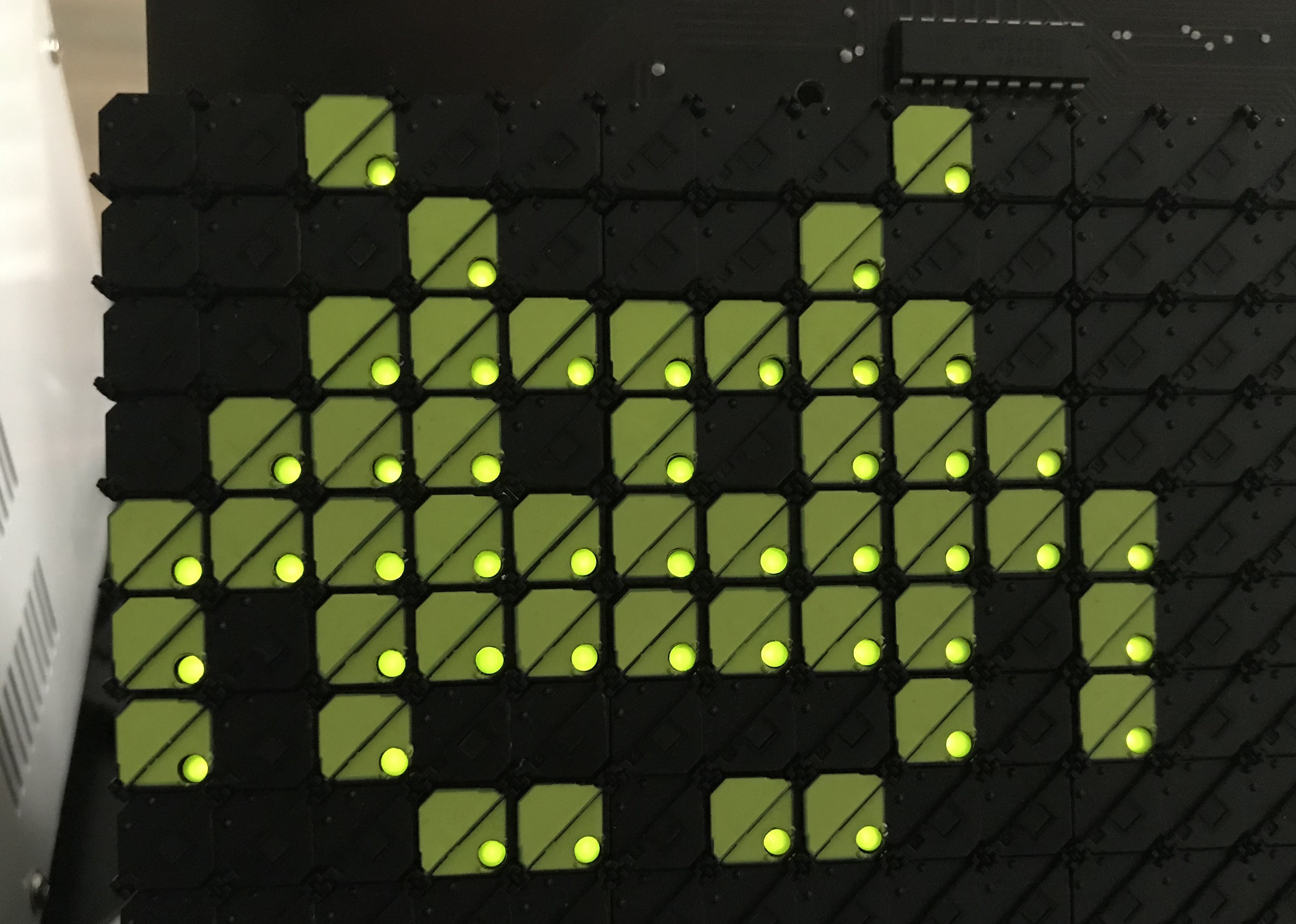
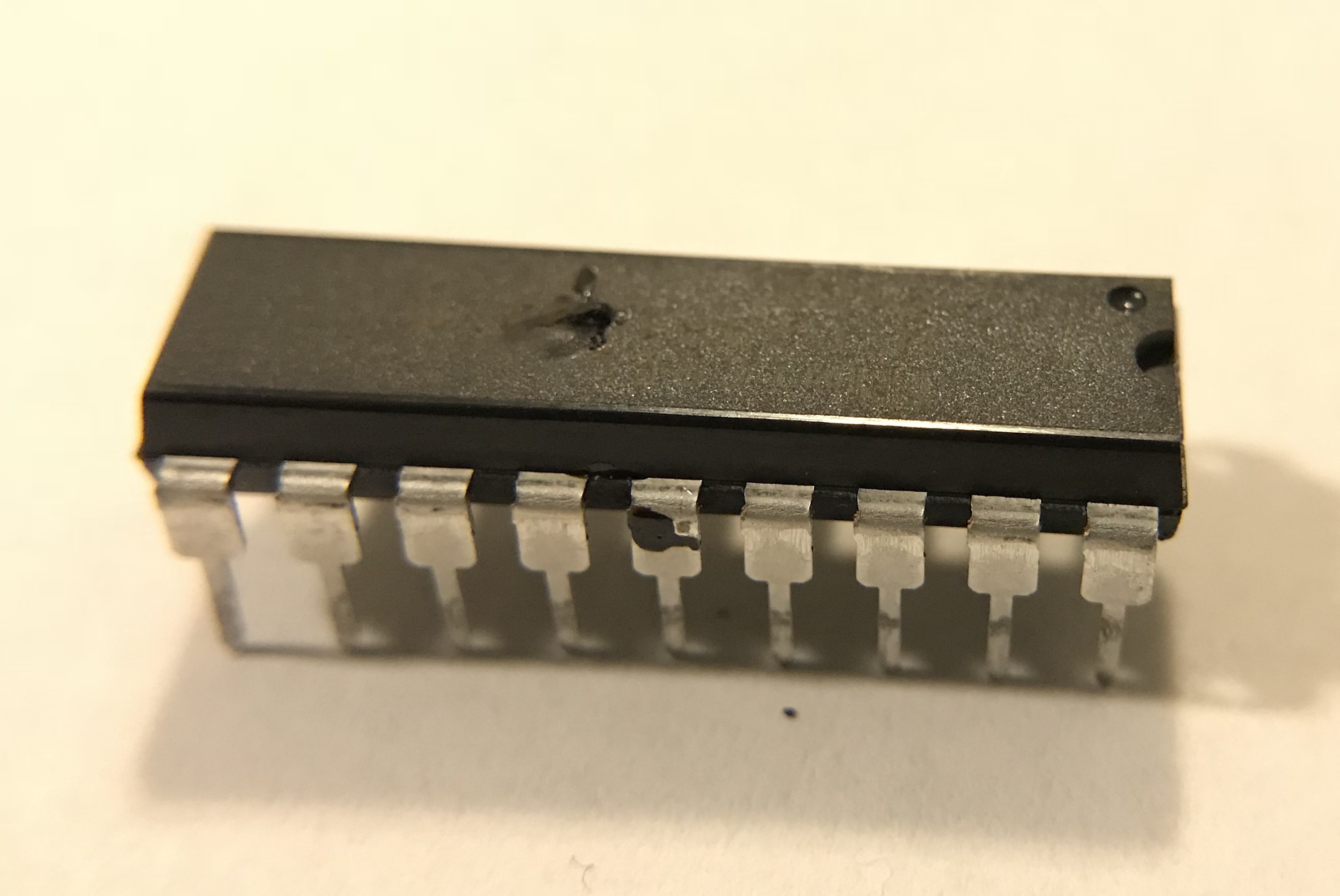

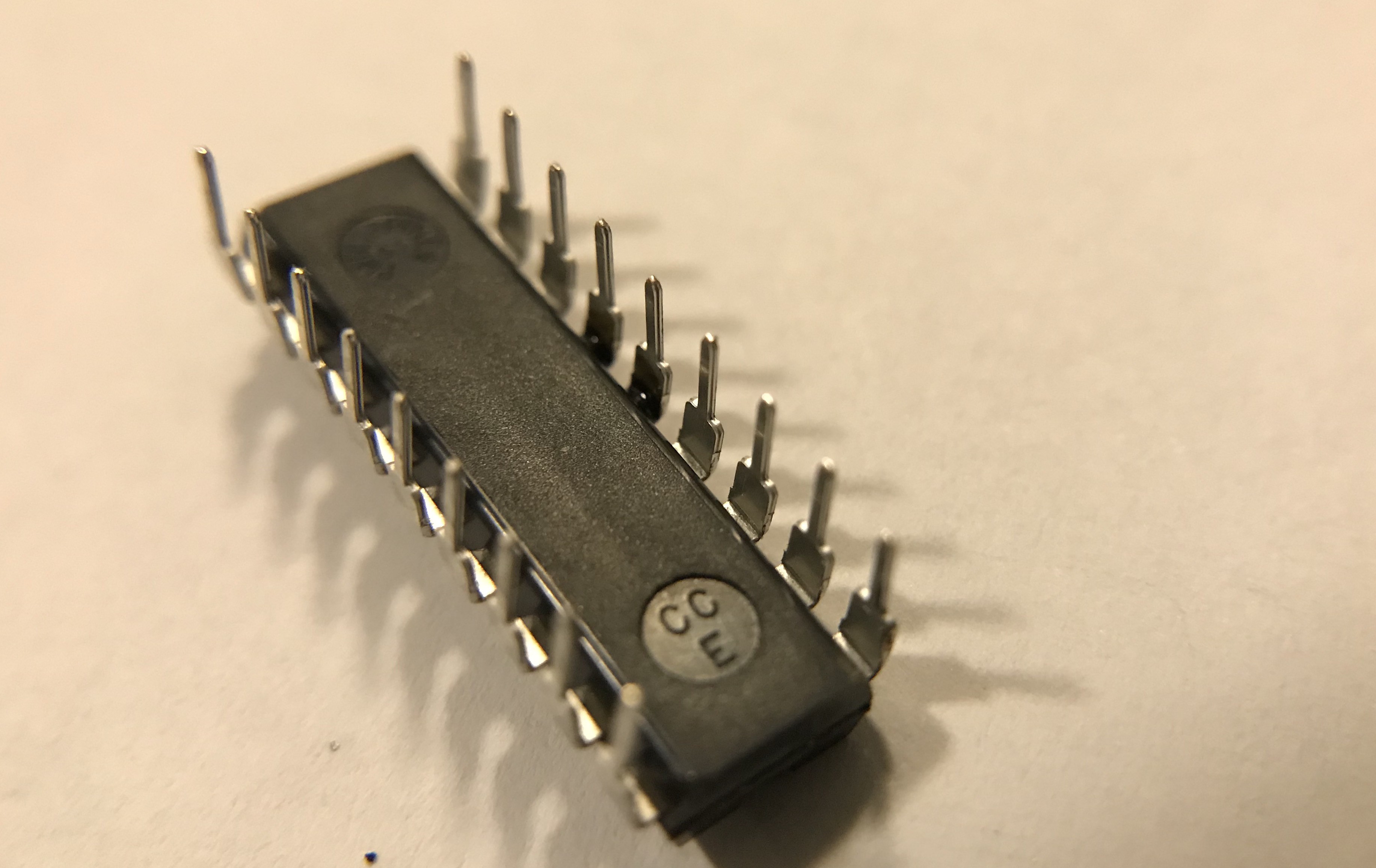
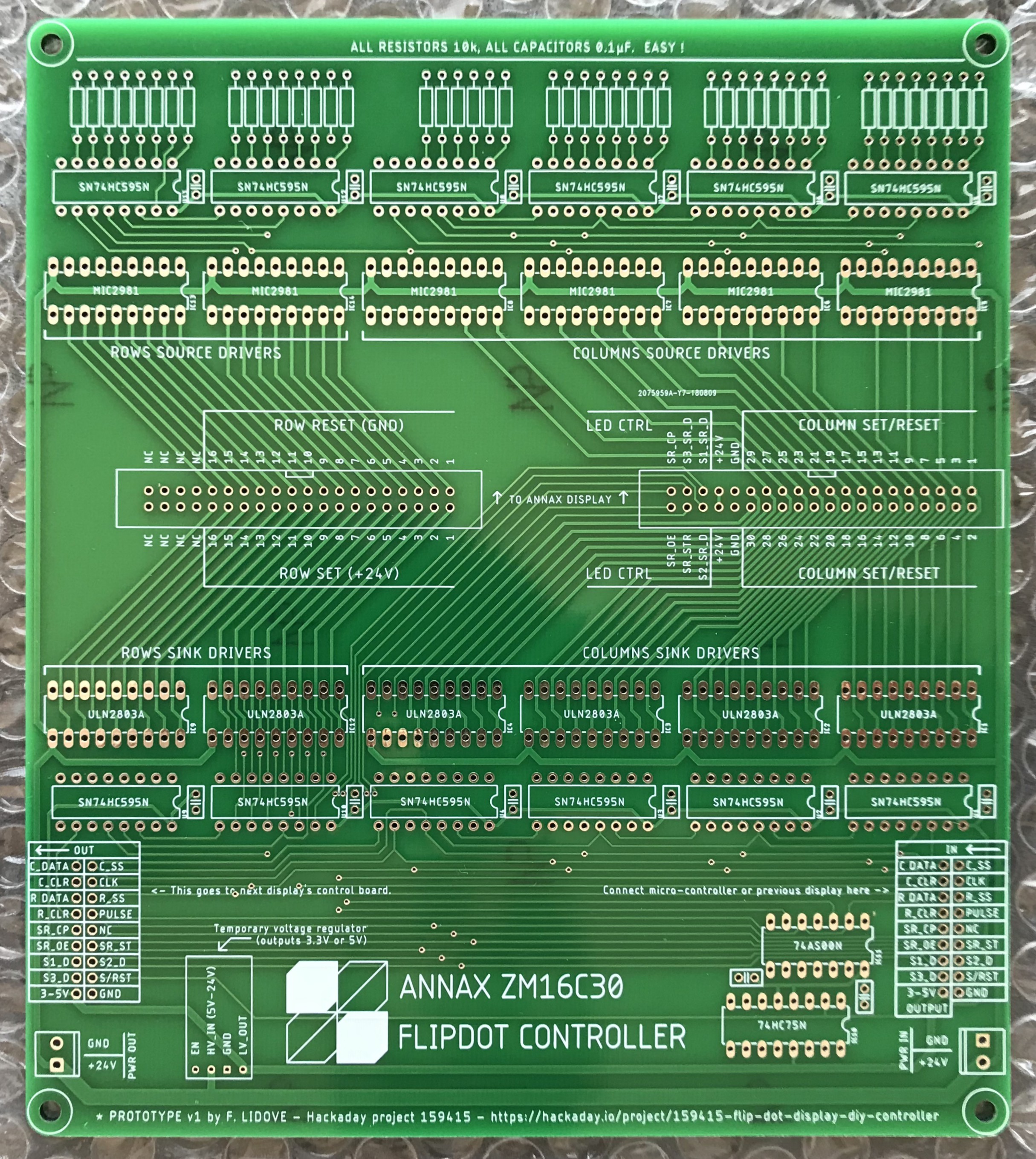
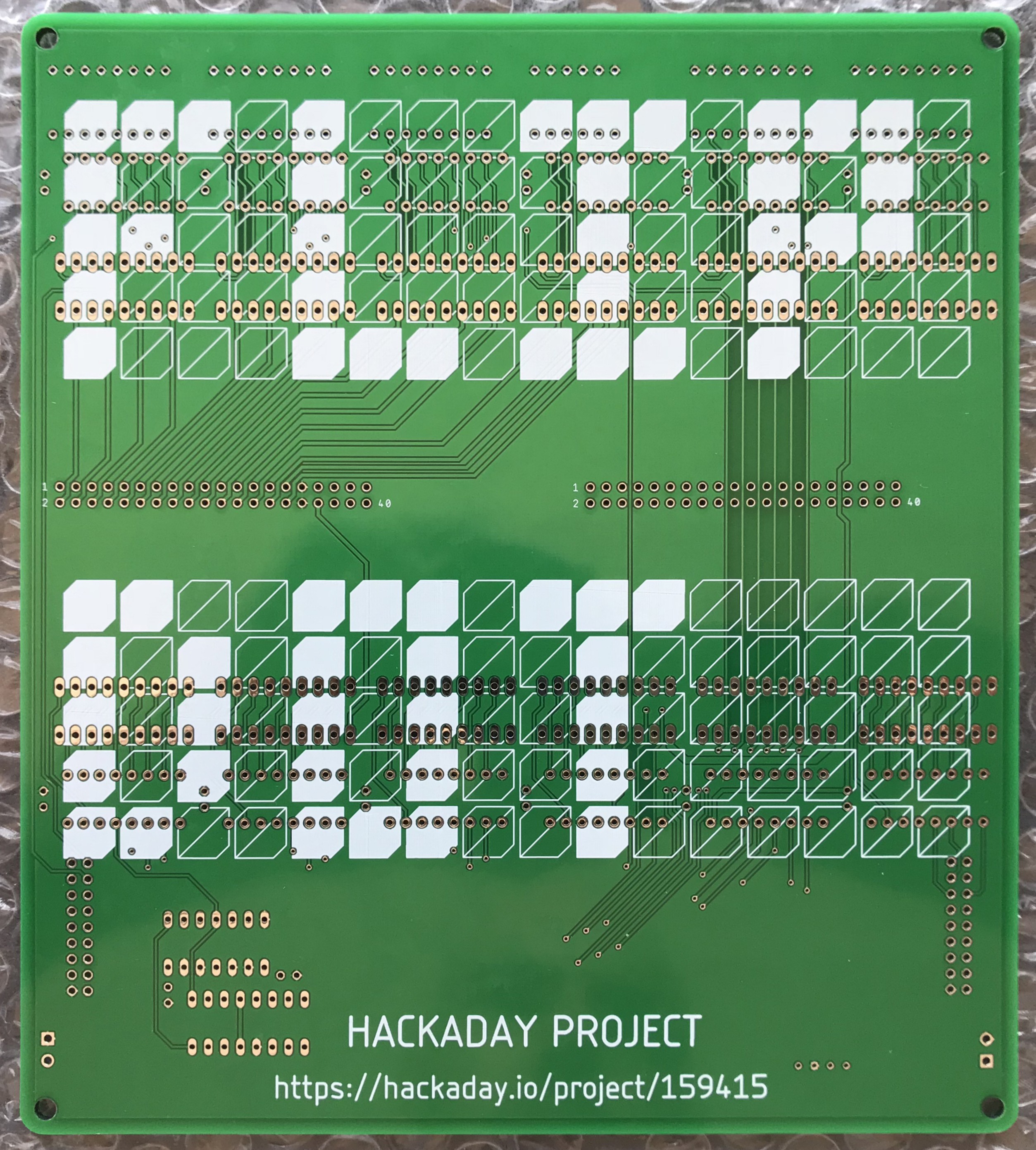
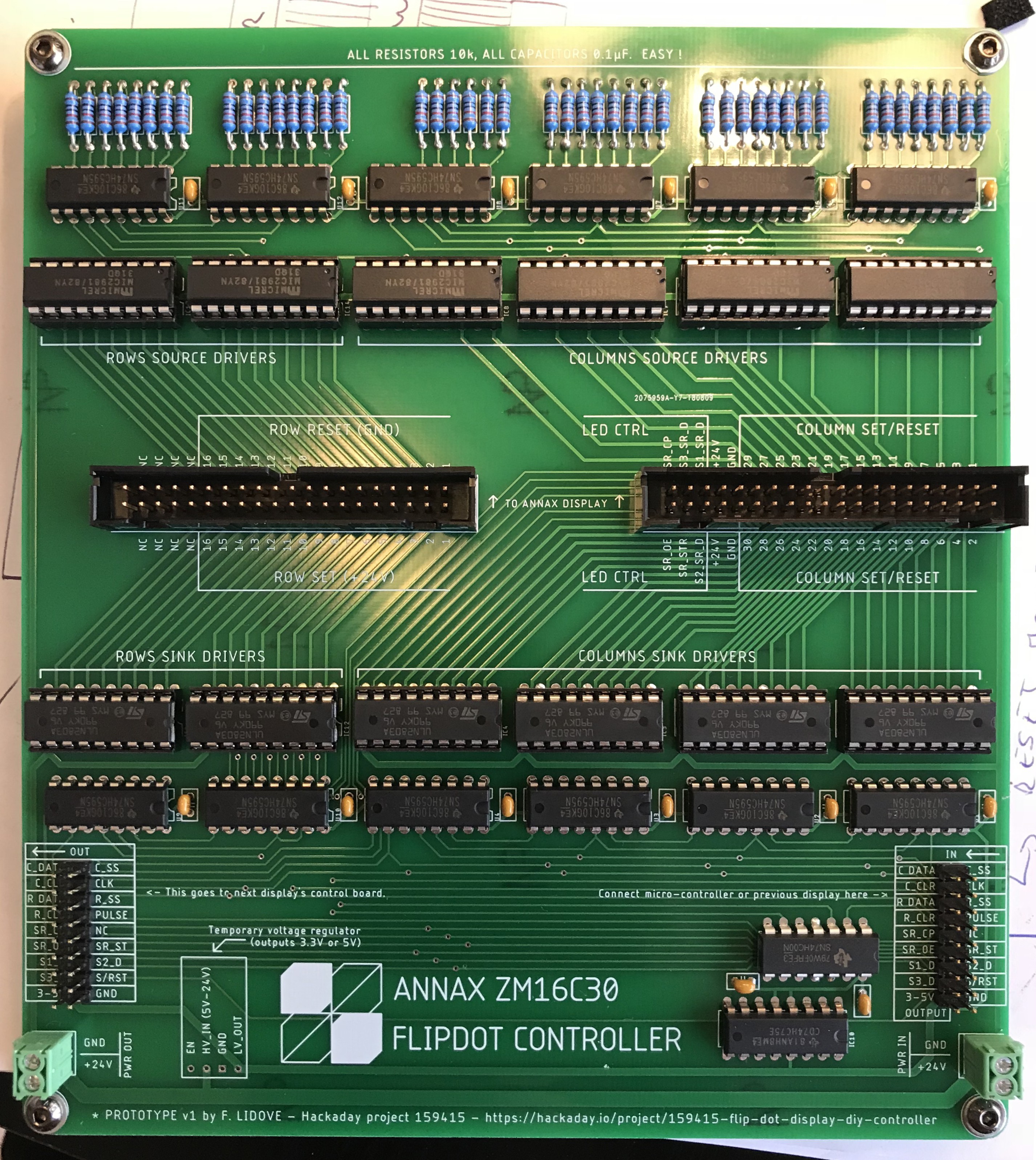
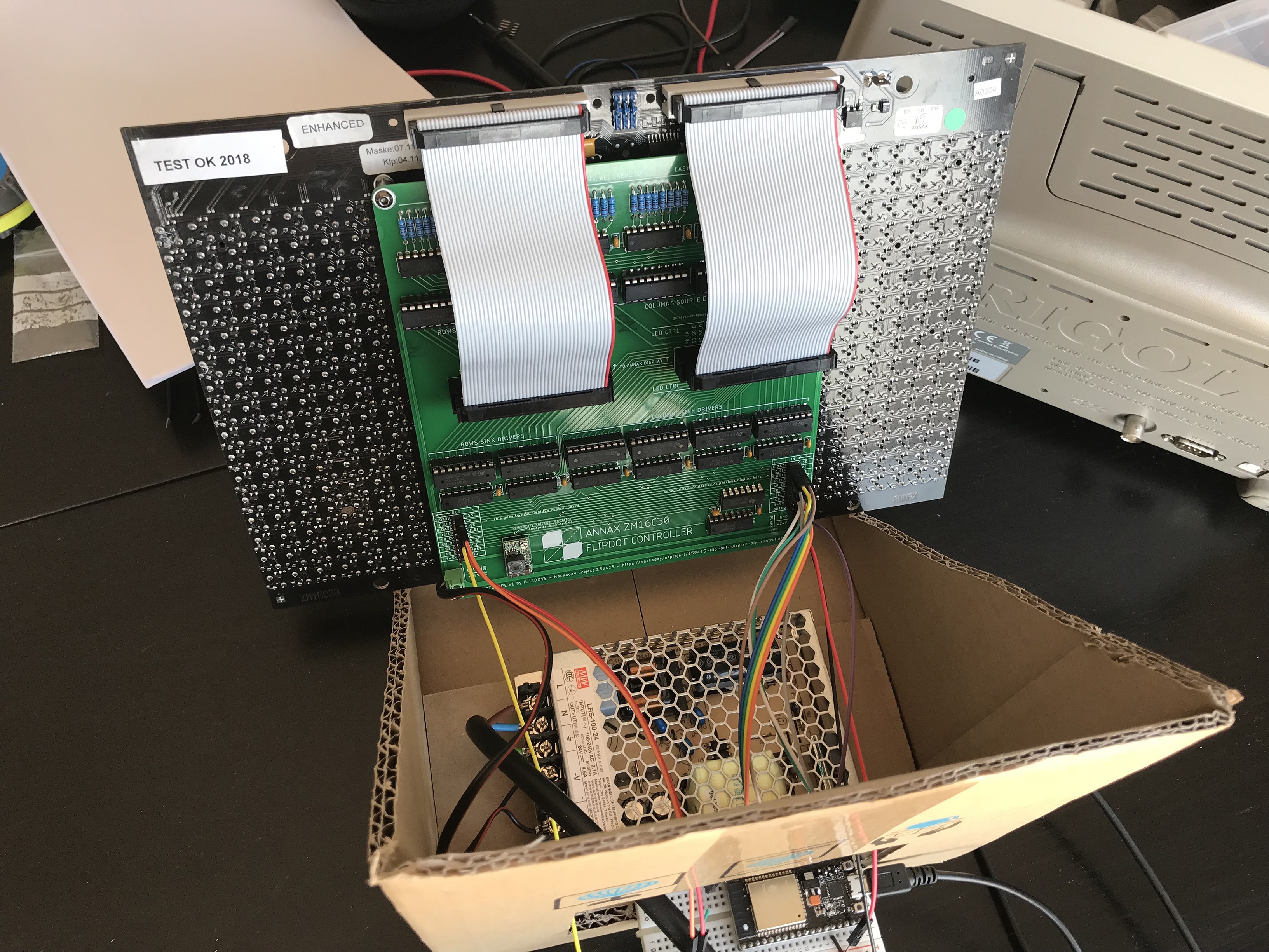
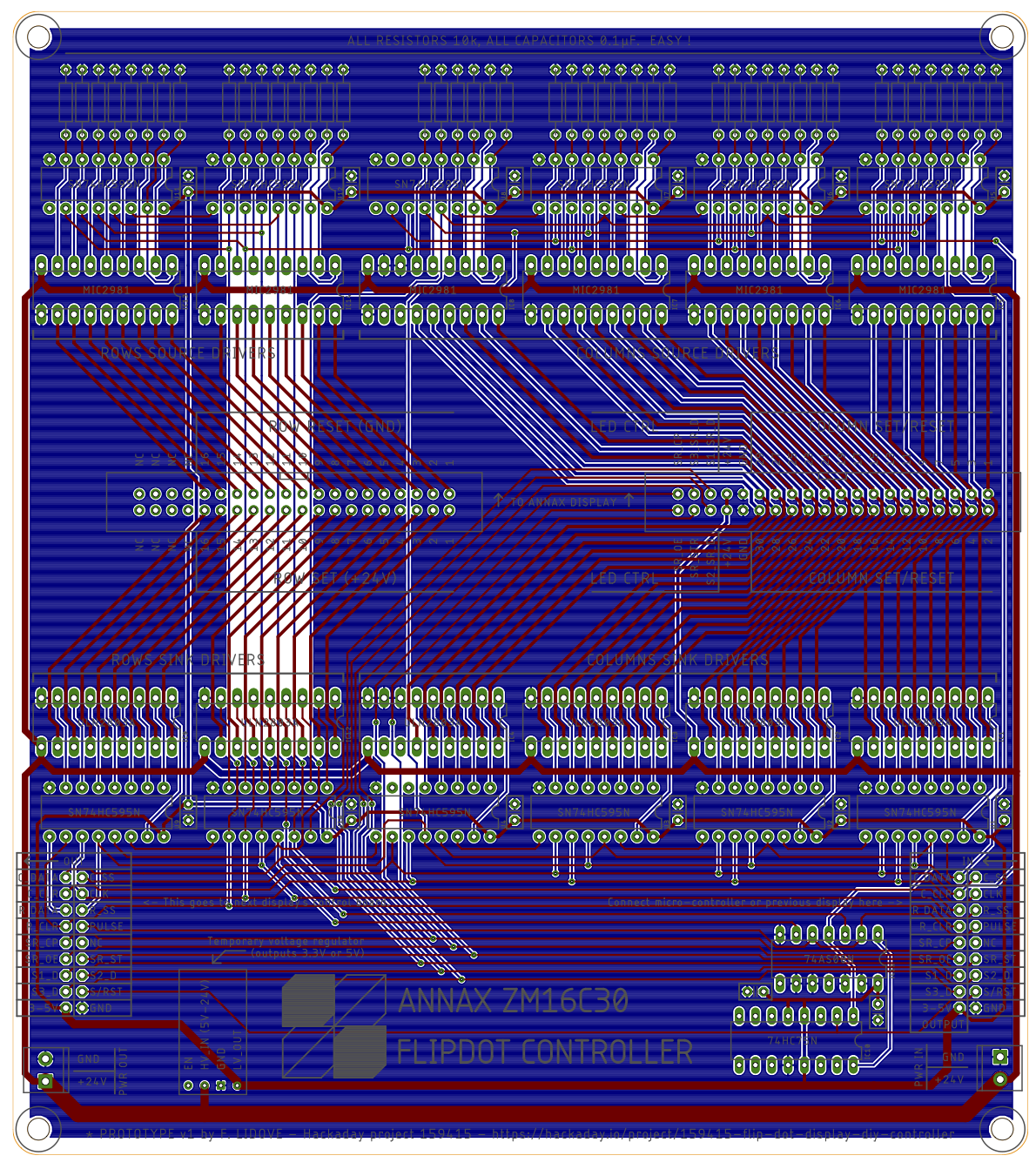
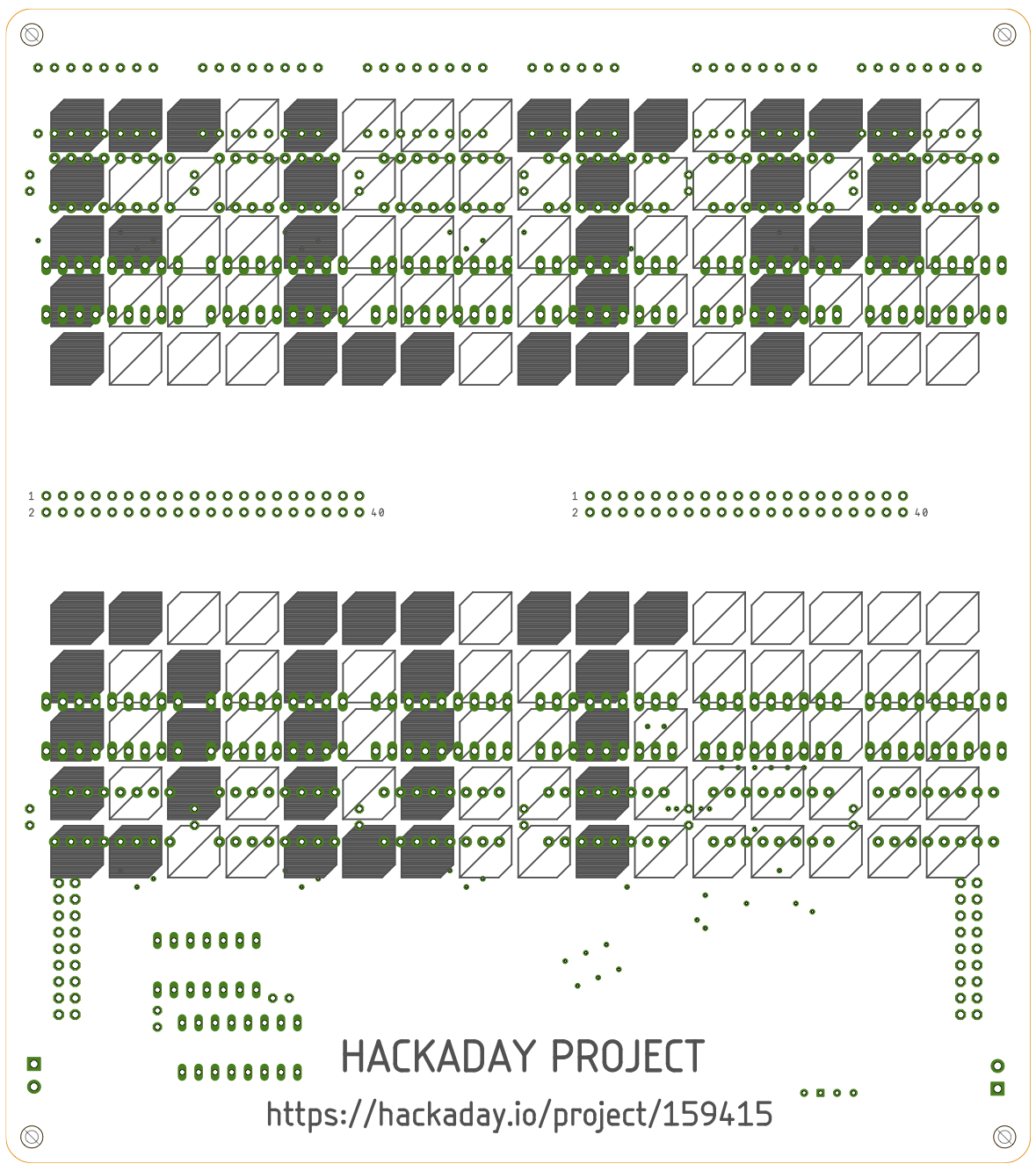
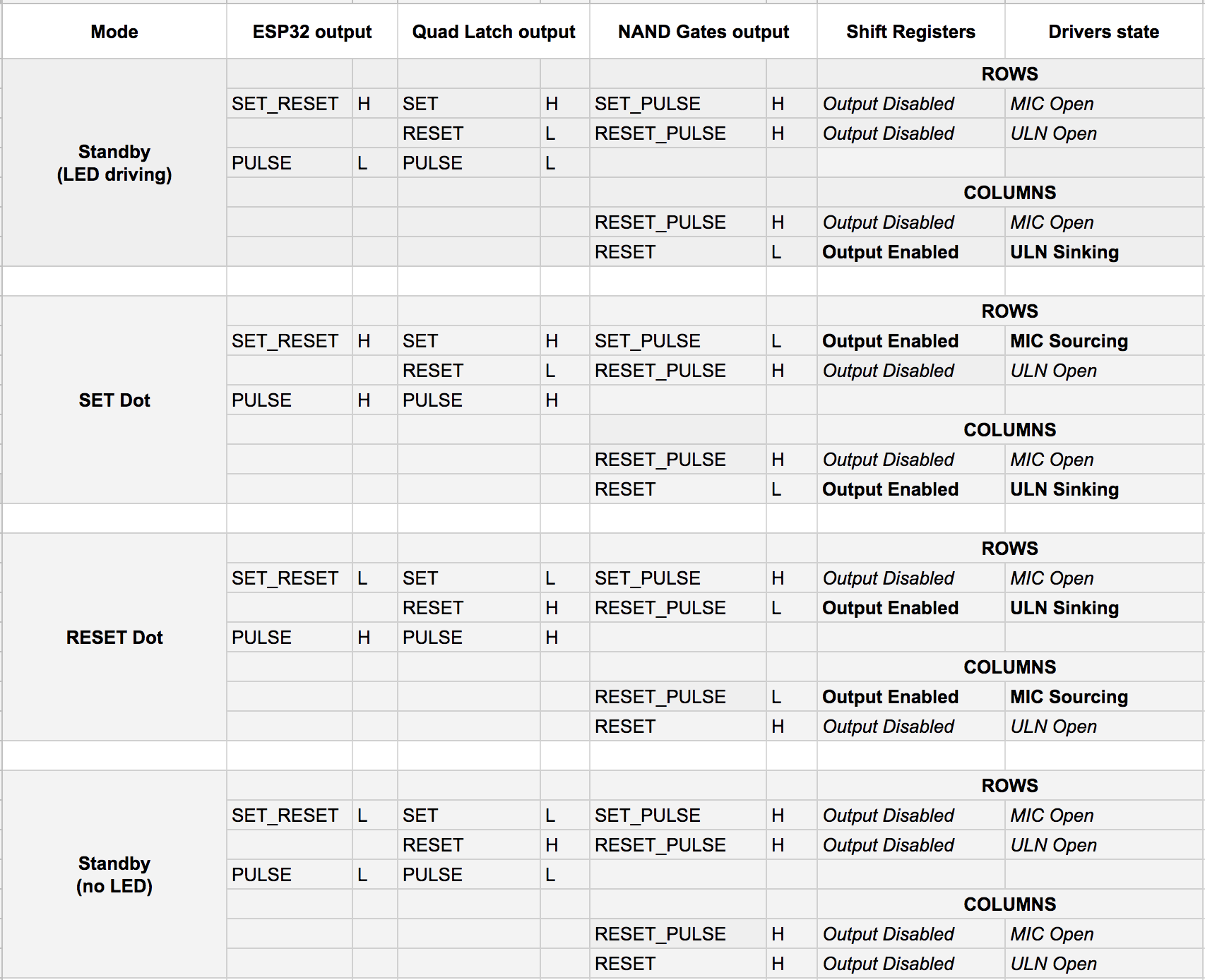






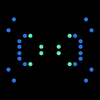


 kmatch98
kmatch98
 deʃhipu
deʃhipu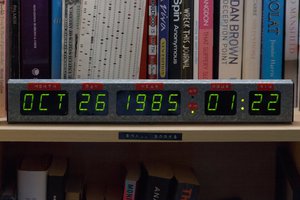
 Stephen Holdaway
Stephen Holdaway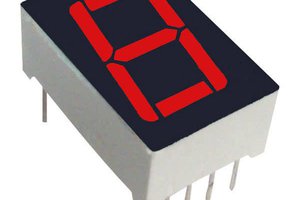
Hi Frederic, do you have any updates on hardware and software? I am redesigning my own flipdot driverboard based on your work as i like the protection in the logic with the set/reset lines. Mine had i2c 16bit LED drivers to get everything connected and while it worked, it is way too slow (and i burnt a few chips myself).
Any hint why you use IC10 to split set_reset into set and reset, instead of just using a gate on the 7400 to invert Set into Reset?
Also U1-U4 are 'enabled' using Reset, not using a 'pulse' signal, might be the cause of some fried chips.
Are you willing to share your code? I wonder how yours got so incredibly fast compared to my stuff.
Also, i have a theory why some chips burn faster. The most issues i have is when i burn column one chip, it also destroys the row chip, which then takes out more column chips. But i also think it has to do with chip quality. AliExpress chips caused heaps more issues than the Farnell ones i had.
I have 8 panels of 16x32 flipdots currently, so my plan at some point is to make one massive 1m^2 display with 64x64 pixels. Or perhaps 4 smaller displays for multiplayer games. My first attempt with a 32x32 display plays snake and tetris.