Visit the Github site to download and build the latest project. https://github.com/adct-the-experimenter/binaural-audio-editor
Binaural Audio Editor
This is an audio application that produces 3D binaural audio from 2D mono audio samples and positional information given by GUI.
 Pablo Antonio Camacho Jr.
Pablo Antonio Camacho Jr.
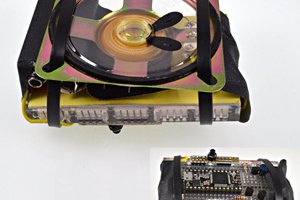
 Paul Stoffregen
Paul Stoffregen
 Oliveira
Oliveira
 matthew sherwood
matthew sherwood
 Bob Darlington
Bob Darlington
I decided to stop developing this project and move on to developing 3D Audio Producer .
https://hackaday.io/project/178760-3d-audio-producer
3D Audio Producer will improve on binaural audio editor in cross-platform portability and interactive user-interface.
I am keeping this project page as an archive for those who appreciate this work.