This project is to enable remote control, monitoring and auto-restart after 24H of my hot tub pump.
The hot tub is an early Bestway Lay Z Spa which has an external pump / heater / filter. The filtration pump and heater turn off after 24 hours (manufacturer intended feature), I check and bleed the pump daily - but not always at the same time (so some days it would be cooling down until I turn it back on, wasting energy)
Inside the pump unit there are two seperate controllers, one which deals with 230v power distribution to the heater, filter pump and massage blower, the other has a set of three seven segment displays and buttons which turn the heater, filter and massage blower on and off.
In the model i have the two controllers are connected via a three wire cable (Gnd, Data, 5v) which carries serial data in both directions. The bulk of the serial data is the main controller sending status messages and the temperature to the display controller.
The plan is to embed an ESP8266 in the form of a Wemos D1 Mini inside the hot tub pump which will host a web api and a webpage to control and monitor the pump.
 ximon
ximon






 dannyritchie
dannyritchie
 Chris
Chris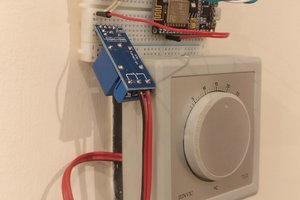
 Jose Maria Rodriguez Saez
Jose Maria Rodriguez Saez
 Myles Eftos
Myles Eftos
Have you considered modifying your repo to also support the 4 cable control boards?
I am happy to help with that if you need.