The Project explores a solution to embarrassing moments that happens in virtual meetings. People are often forgetful and this is the suggested solution.
The project has been focused in using low cost equipment. so that in mass production (if it ever comes to that), the production cost would be low, and the retail price would be low too.. therefore it will be accessible by everyone.
Thought occurred of doing this with a camera, but these issues occurred 1) while the camera is busy with the zoom meetings, accessing that would cause issues 2) using a separate camera, some people would dislike the idea of another camera (some individuals are paranoid about privacy). and it would add to the cost.
Project utilizes a PIR sensor to sense the presence, Microcontroller to capture the data and send to the PC, PC runs a python script with a GUI which automates the Zoom to turn on/off the camera and mic in the PC. PIR senses the close vicinity movements (this can be adjusted). Logs contains the in-detail explanation
 Charitha Jayaweera
Charitha Jayaweera




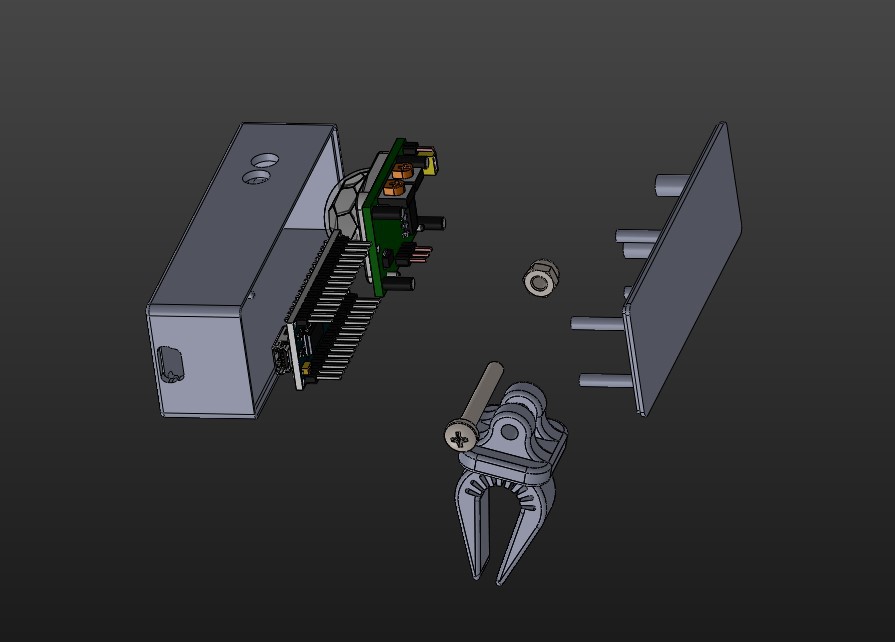
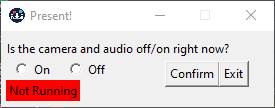
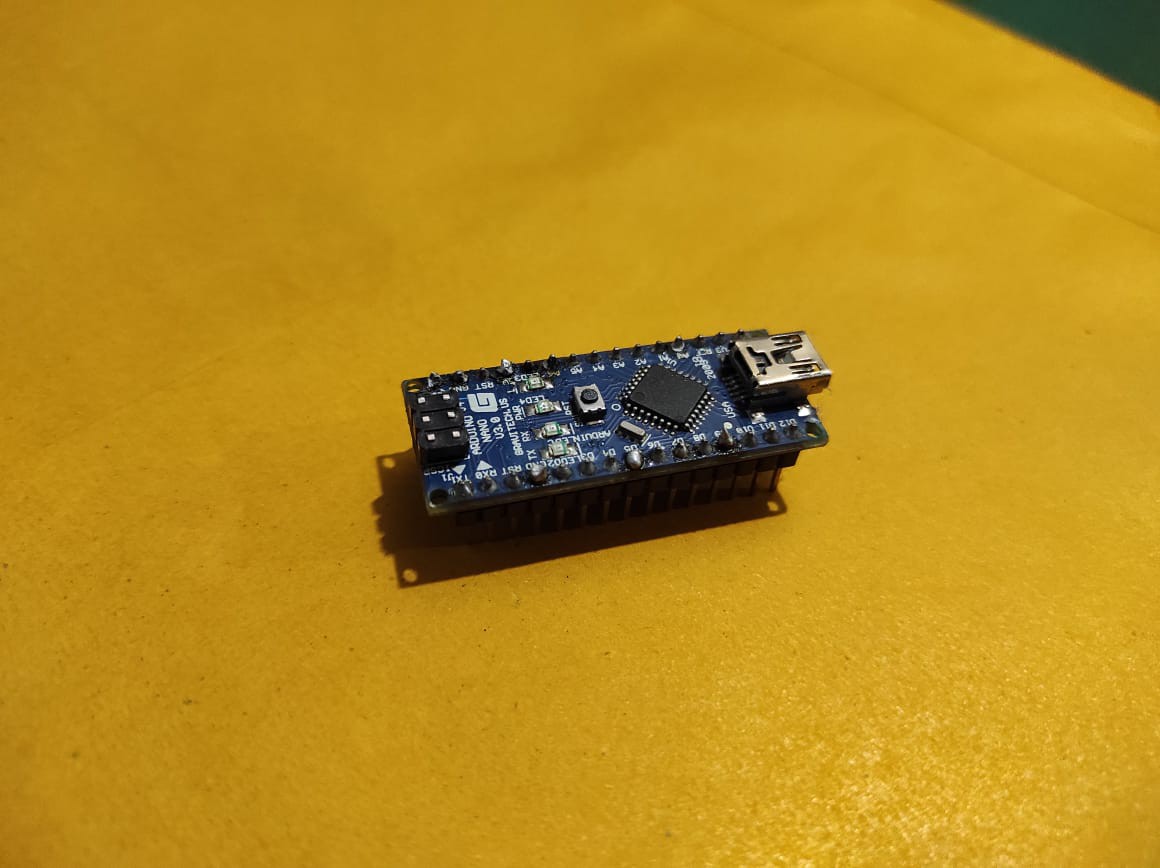
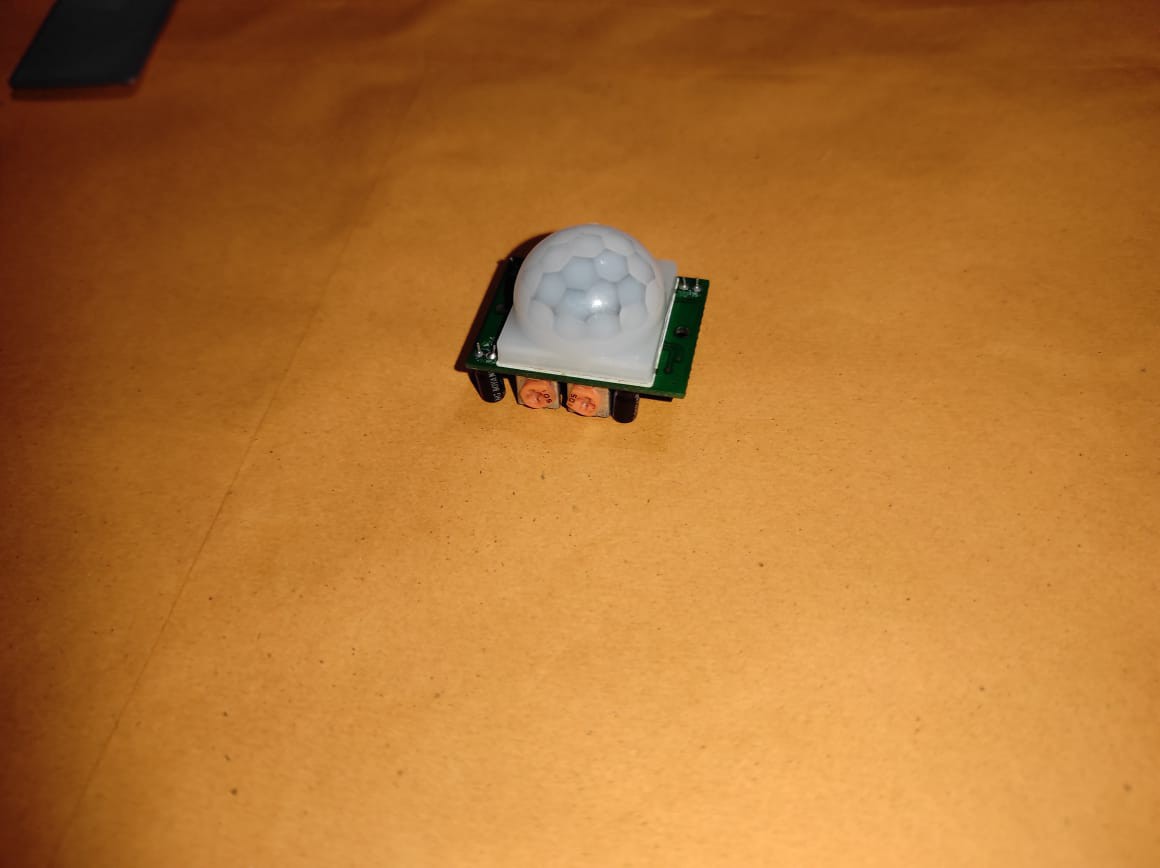



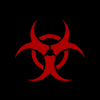


 PengxiangXu
PengxiangXu
 setCREATE
setCREATE
 Fabien-Chouteau
Fabien-Chouteau
This is a great enhancement, which is very important in online conferences when there are more than ten people participating in the discussion. After all, sometimes you have to do a meeting for 100 people, just imagine how complicated that process is. The best platform for online meetings is https://stork.ai/