Recently I was looking for a simple way to play audiobooks for a family member who is not used to touchscreens. As it turns out there are not many available options that are simple enough to use. As I have never worked with audio players or speaker, this seemed like a useful and straight-forward project.
Making it easy to use does not mean that a device has to look ugly. I tried to build something that looks like a finished product with inspirations from 1980s electronics and Teenage Engineering.

 Max.K
Max.K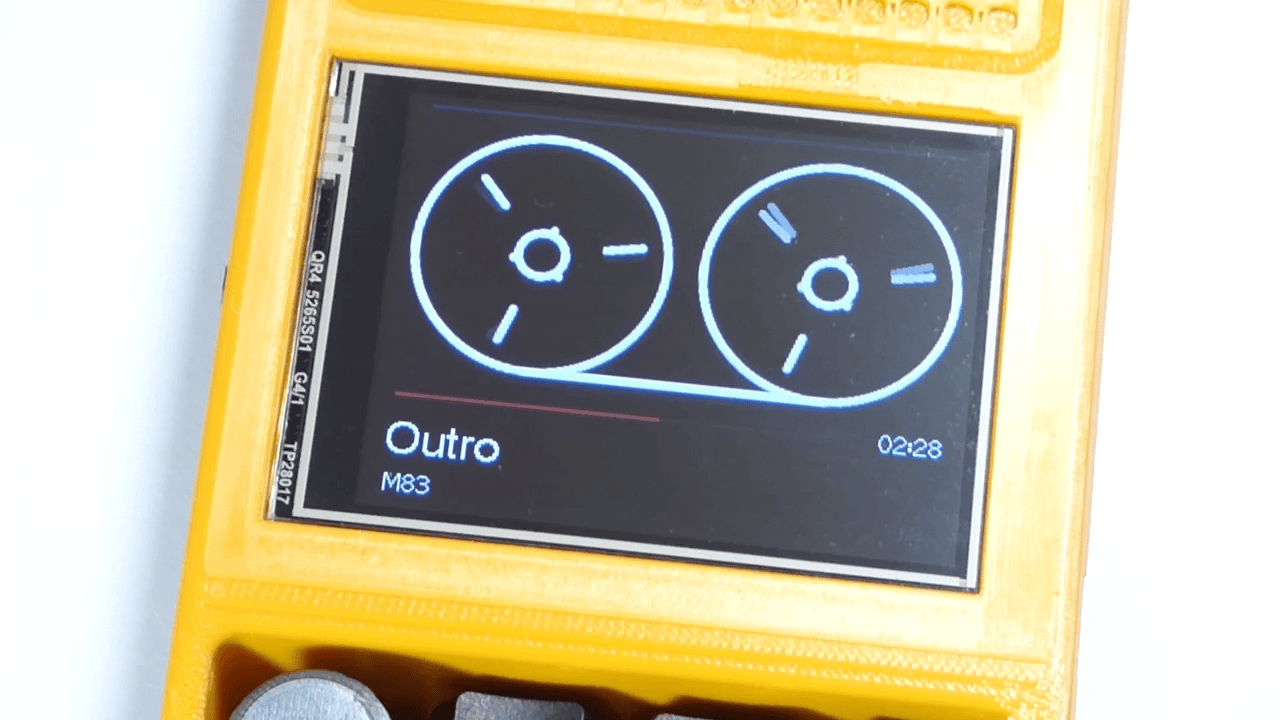
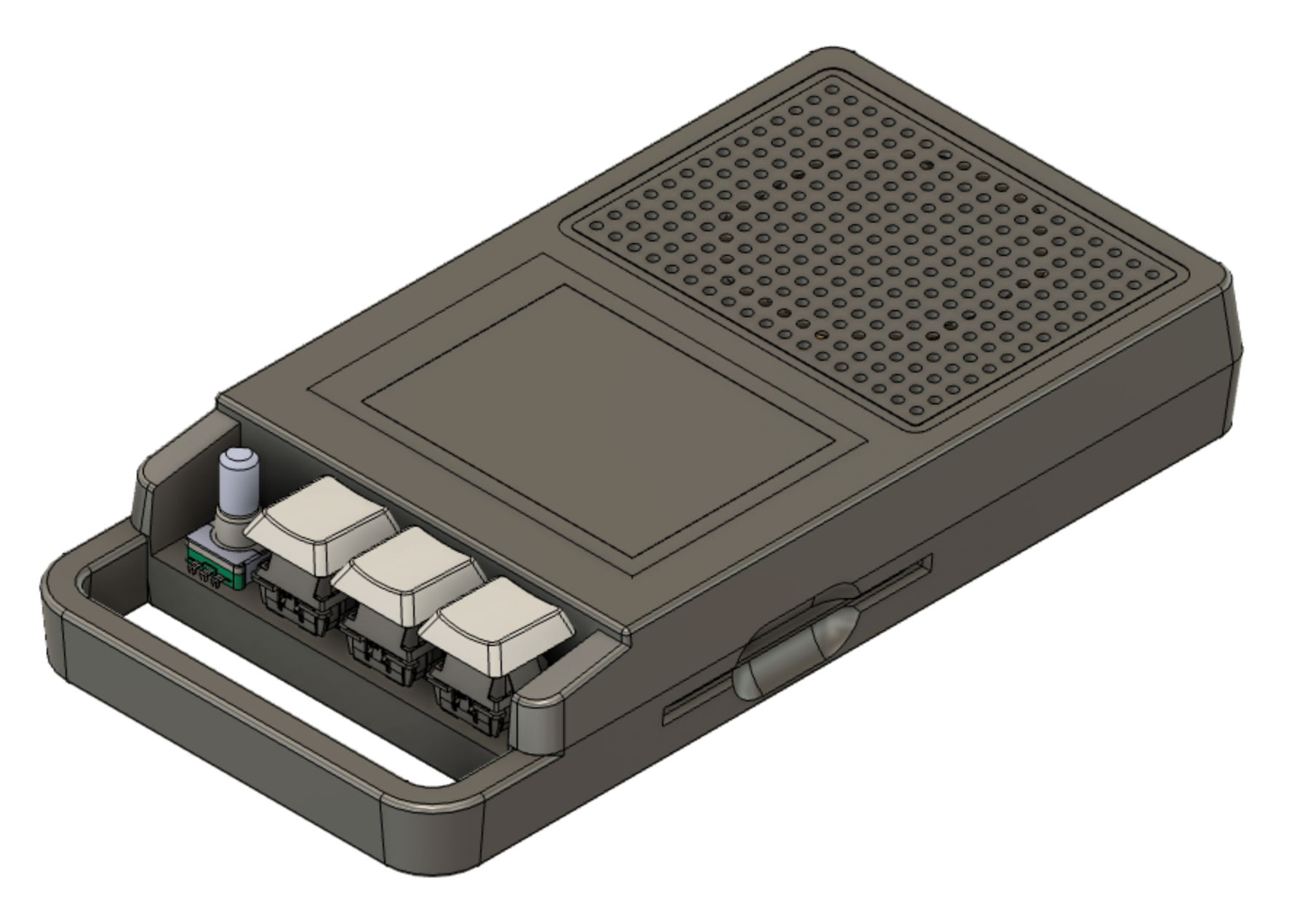
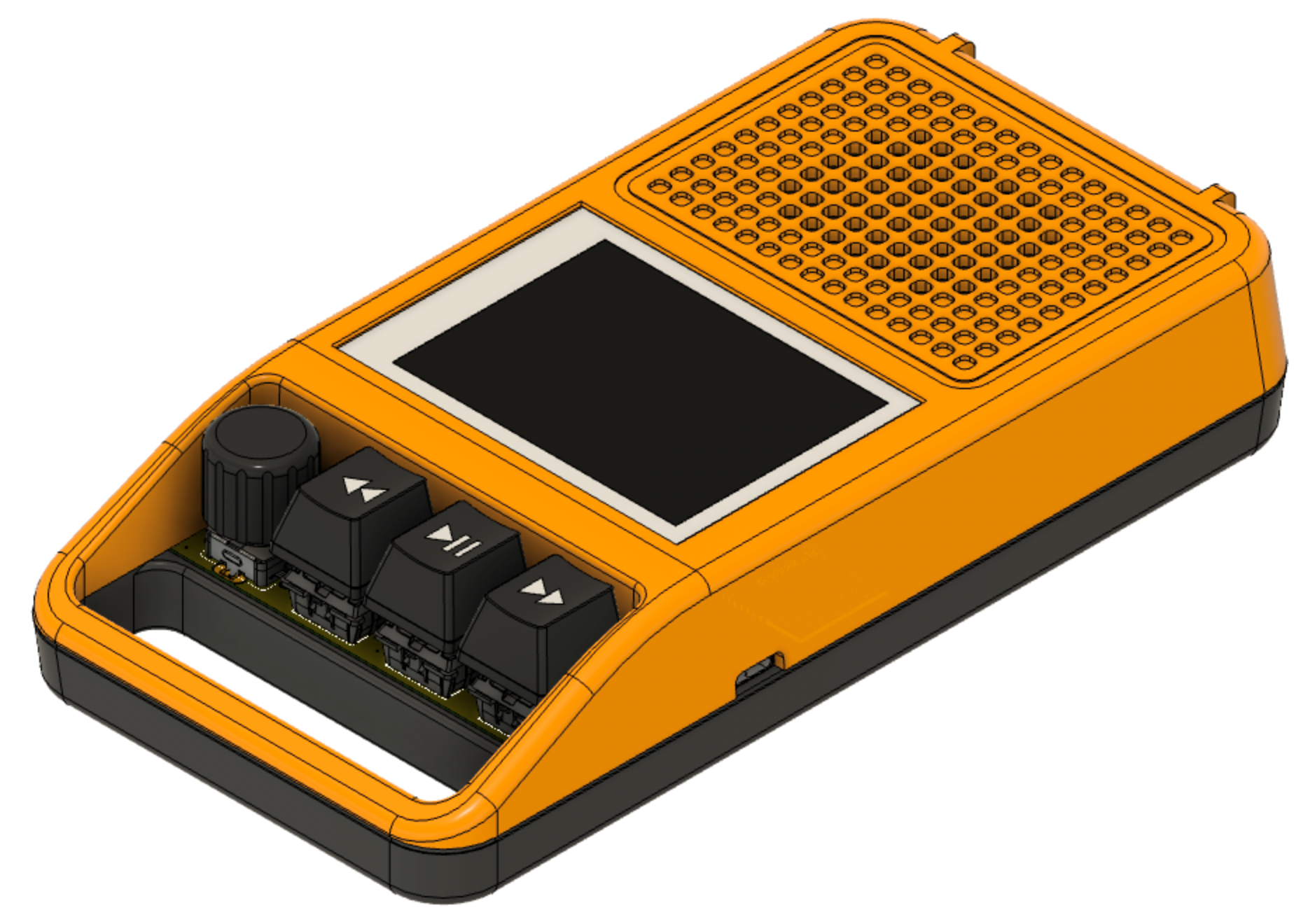
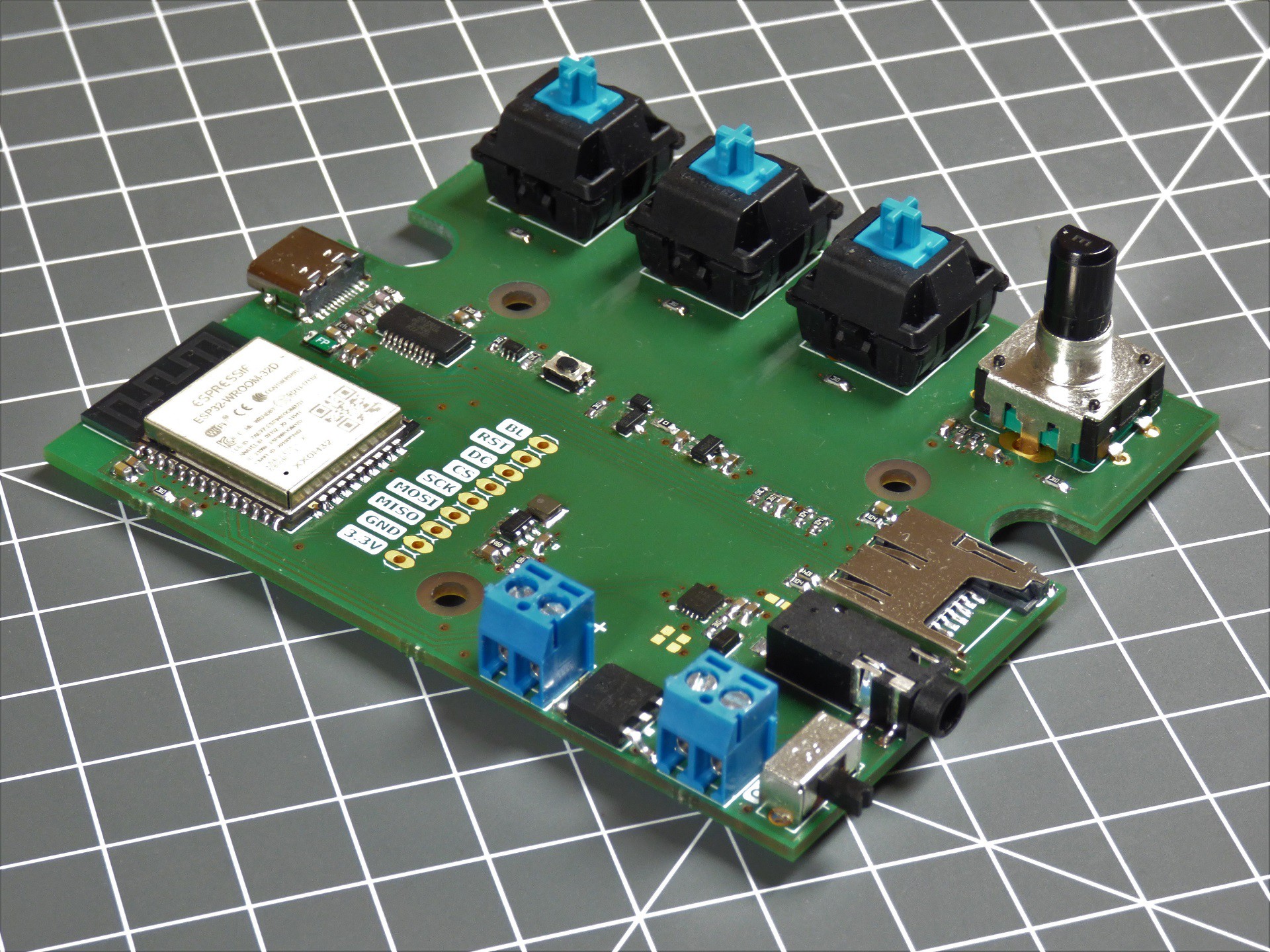


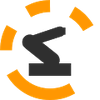





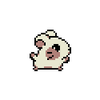



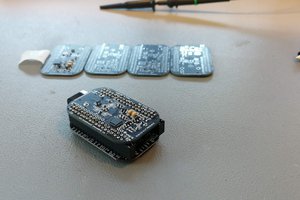
 Pero
Pero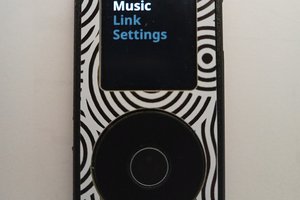
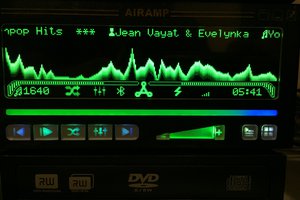
 Victor Serrano
Victor Serrano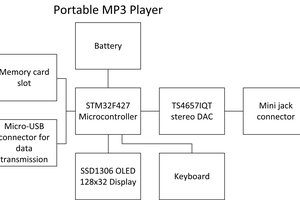
max,
i am quite new to surface mount components - and just wondering what “value” means in the csv file for all of the components. Is there a way you could provide links for all the components, as it tends to get a little confusing for a newcomer like myself.