Caesar’s clock (with Roman digits)
This circuit that I propose to you, based on micro ATtiny2313, makes an LCD clock with Roman digits.
Here is a picture of the prototype of the circuit, made on a protoboard (time 17:20)

When just switched on, it shows a flashing screen with the words “Tempera tempus” to remind you that the adjustment must be made.
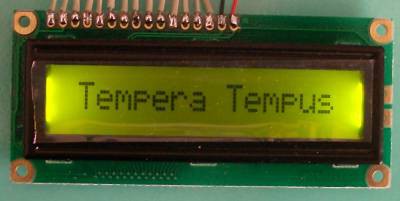
When running after adjustment you will see something like this:

and this:
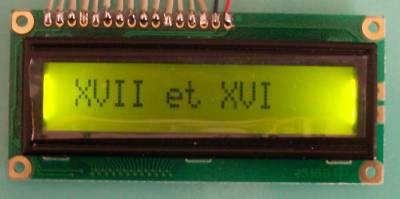
Note that the word “et” (“and” in latin) flashes every second.
Adjustment is carried out using this procedure:
1) Press and hold the button for about 3 seconds; the hours appear on the screen; release the button.
2) Press the button again and keep it pressed; the hours advance from "I" to "XXIV" (1 to 24); release the button on the correct time.
3) Wait about 3 seconds; the minutes appear on the screen.
4) Press the button again and keep it pressed; the minutes will advance from "nothing" to "LIX" (0 to 59); release the button on the right minutes.
Since there is no backup battery, the clock does not keep time if the power goes down. Each time the power is turned off, the message reminding you to adjust will be displayed when you turn it back on. In the figure below you can see the wiring diagram. For a more detailed view, there is a PDF version in the download from “files” section.
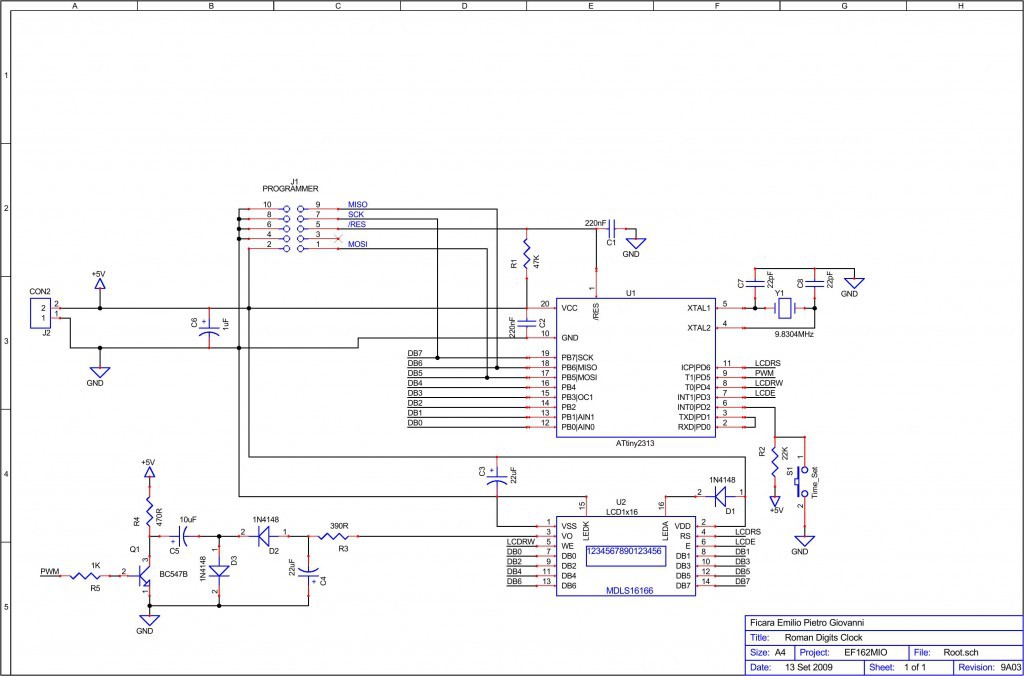
The LCD display used, unfortunately, needs a negative voltage on Vo to get the maximum contrast. I used one pin of the micro to generate a square wave and the circuit at the bottom left of the schematic (transistors, capacitors and diodes) to get that negative voltage. In the case of “normal” LCD displays, ie capable of a good contrast even with positive voltages only, this circuit becomes useless and can be eliminated.
The file ef162-hackaday.zip contains:
- main.c - the C source file with the “fuses” map for the application
- ef162sch.pdf, the electrical diagram of the circuit
- roman.hex, the HEX file for programming the micro
Pax vobiscum…
 Emilio P.G. Ficara
Emilio P.G. Ficara
 eDIY
eDIY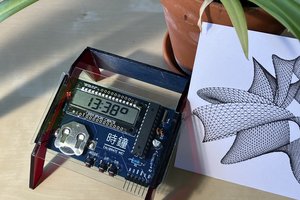
 Gabor
Gabor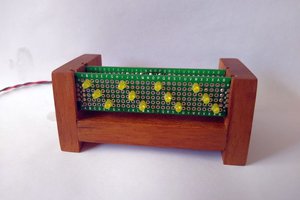
 danjovic
danjovic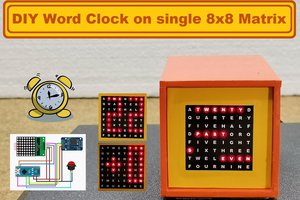
 mircemk
mircemk