Practice your robotic design and control skills by building and wrestling robot hexapods. Designed to be affordable with a minimal bill of materials, this project is intended to be an easy place to learn about robotics.
Created with the help of Seeed Studio:
https://www.seeedstudio.com/co-create.html
Robo Roach Wrestling
A sumo style wrestling league for hexapod robots
 Andrew Benson
Andrew Benson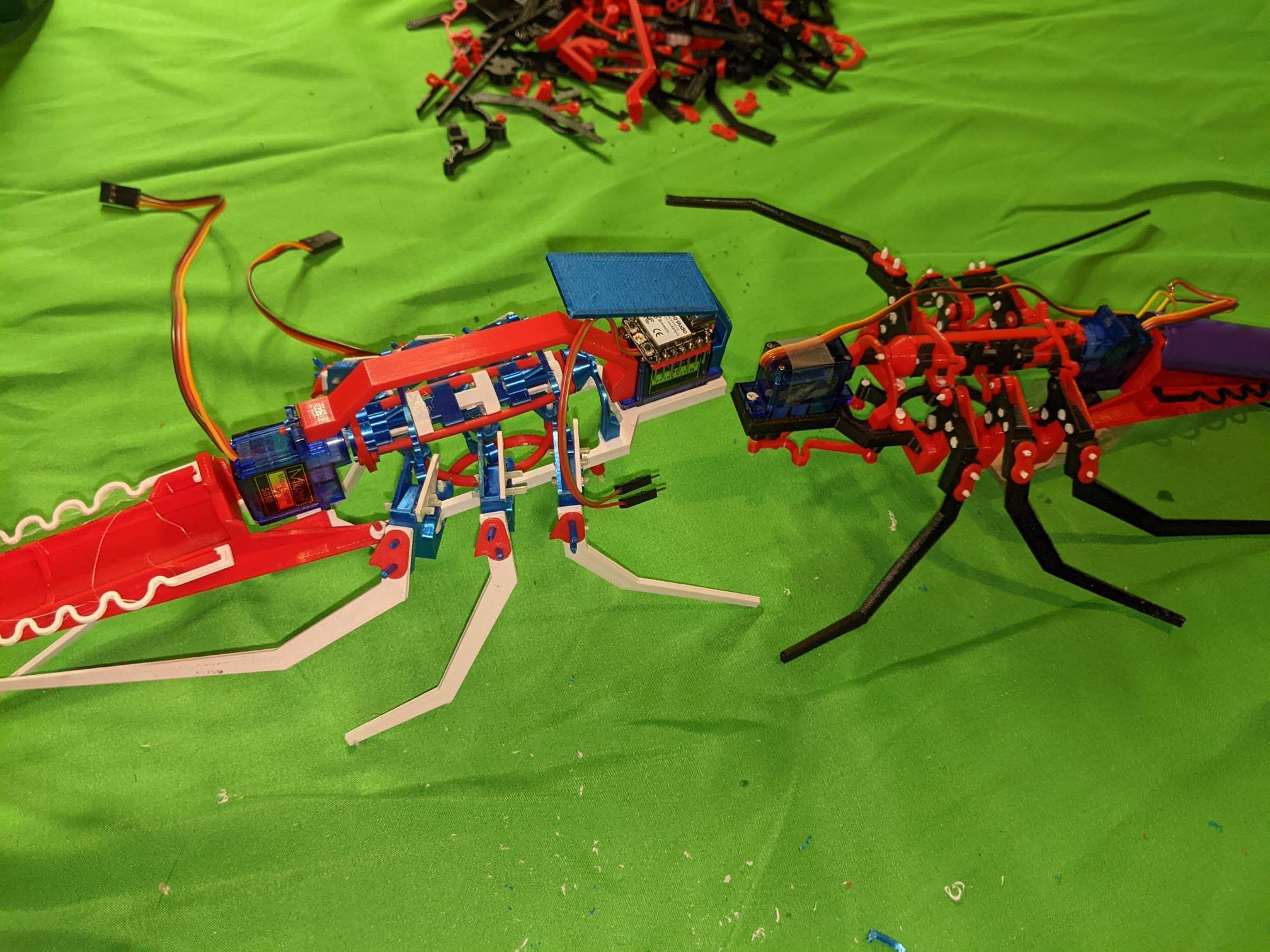
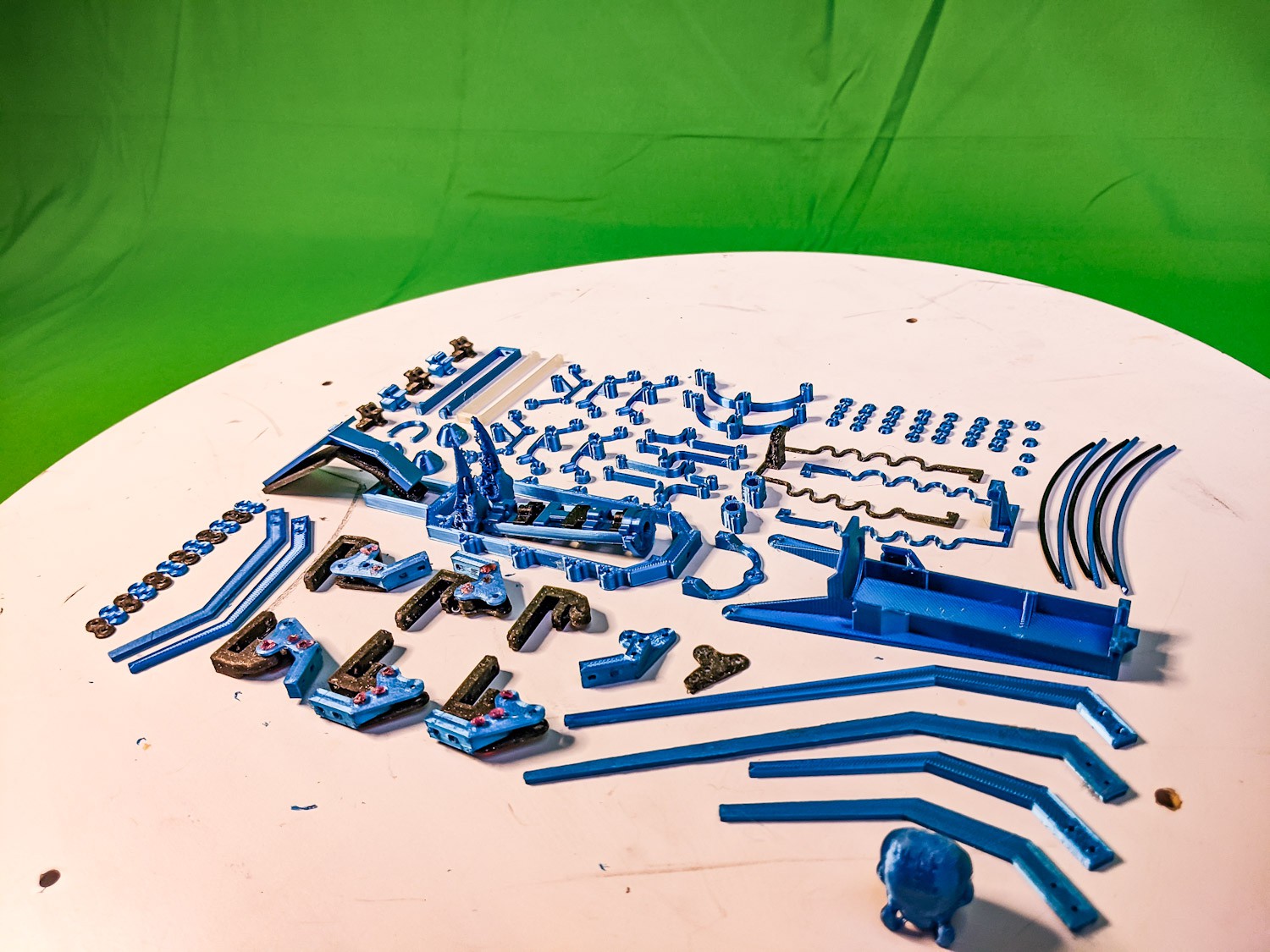
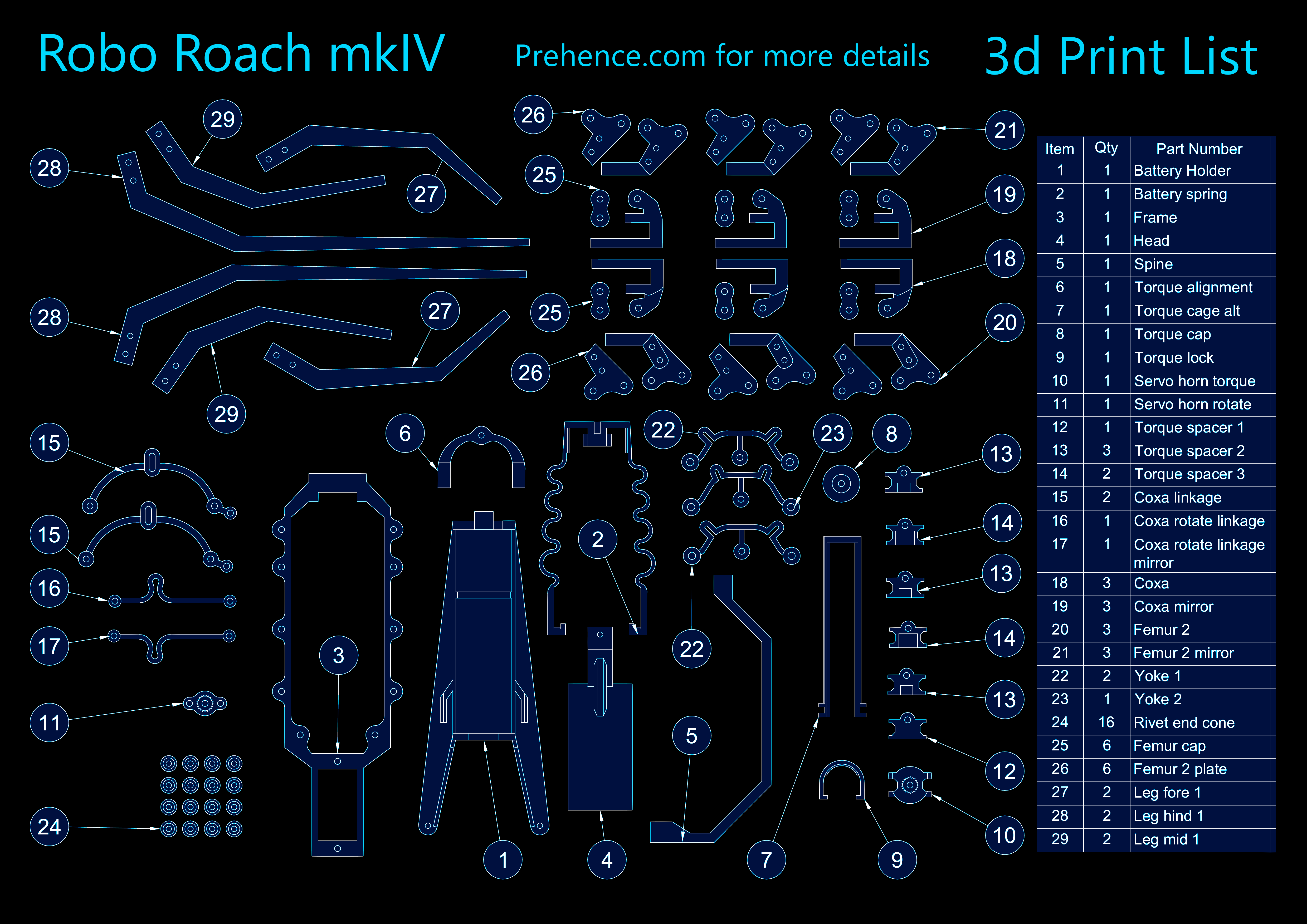
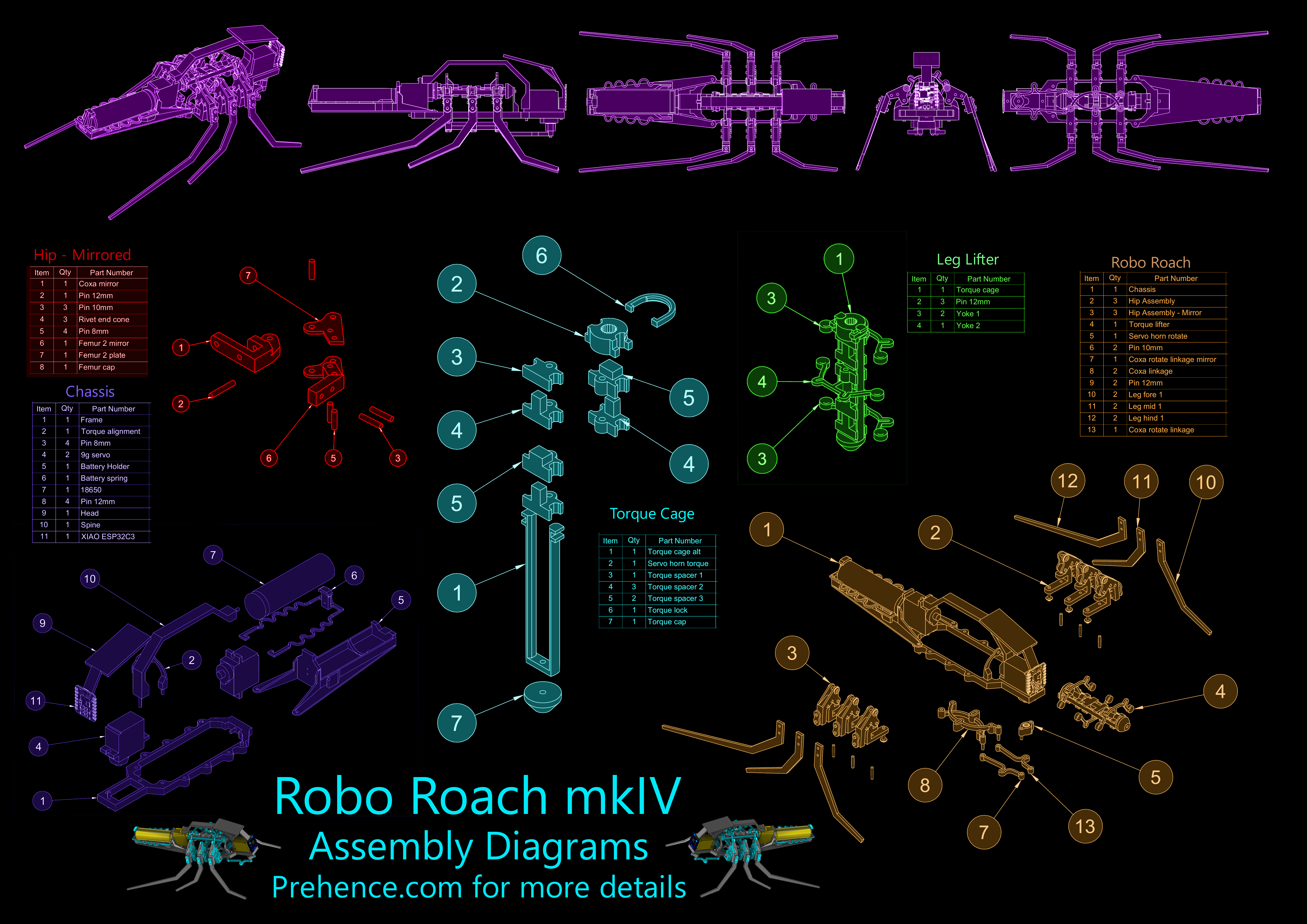
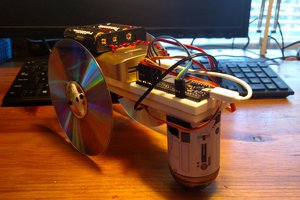
 Matthew Gorr
Matthew Gorr
 ProgressTH
ProgressTH
 badr tharwat
badr tharwat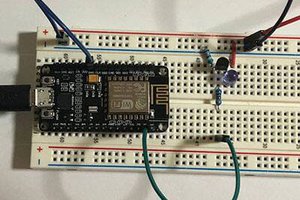
 HackAtech Industries
HackAtech Industries