The IoT Household Plant Watering System integrates some useful features such as:
- Large input range (5-20V)
- High current (theoretically up to 24A)
- Configurable PWM output
- Configurable timeout for safety
- Persistent configuration across reboots
- Uses MQTT protocol
- Controllable from Node-Red server
- Uses the cheap ESP8266-01 module
- Program can be updated over WiFi (Over-The-Air Update) or FTDI module
- Open software and hardware
- Made with cheap discrete COTS parts
- Open software used to develop (Arduino IDE and KiCad)
It can be used for many different applications, the N-MOSFET can be replaced with a relay if higher power or AC switching is required.
Both the software and hardware are made with safety in mind, if it reaches its set timeout or the program crashes the switch will turn off.


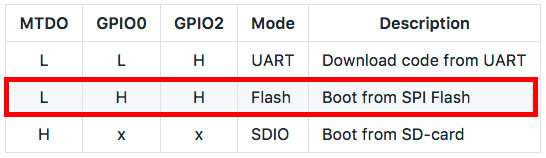
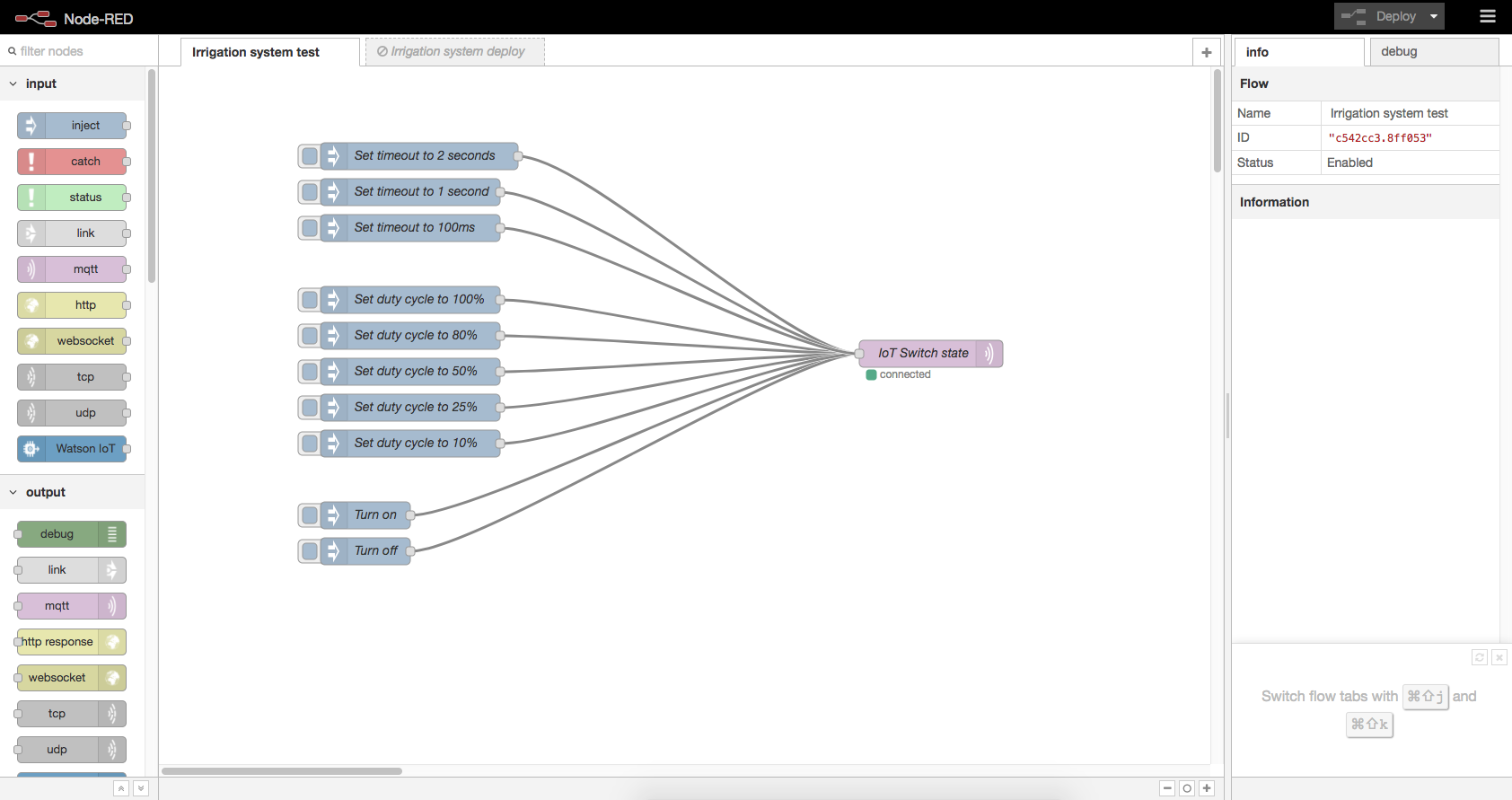
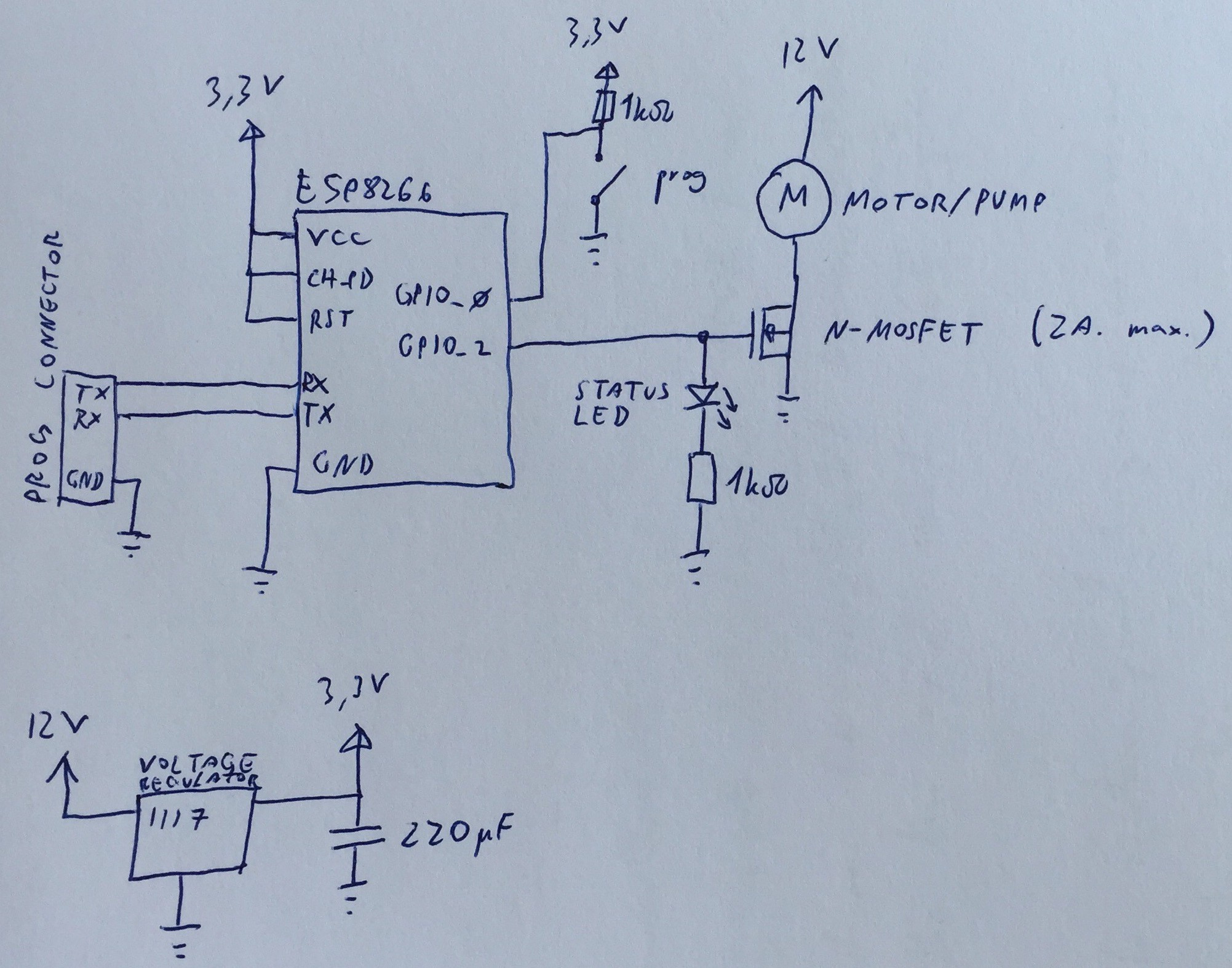
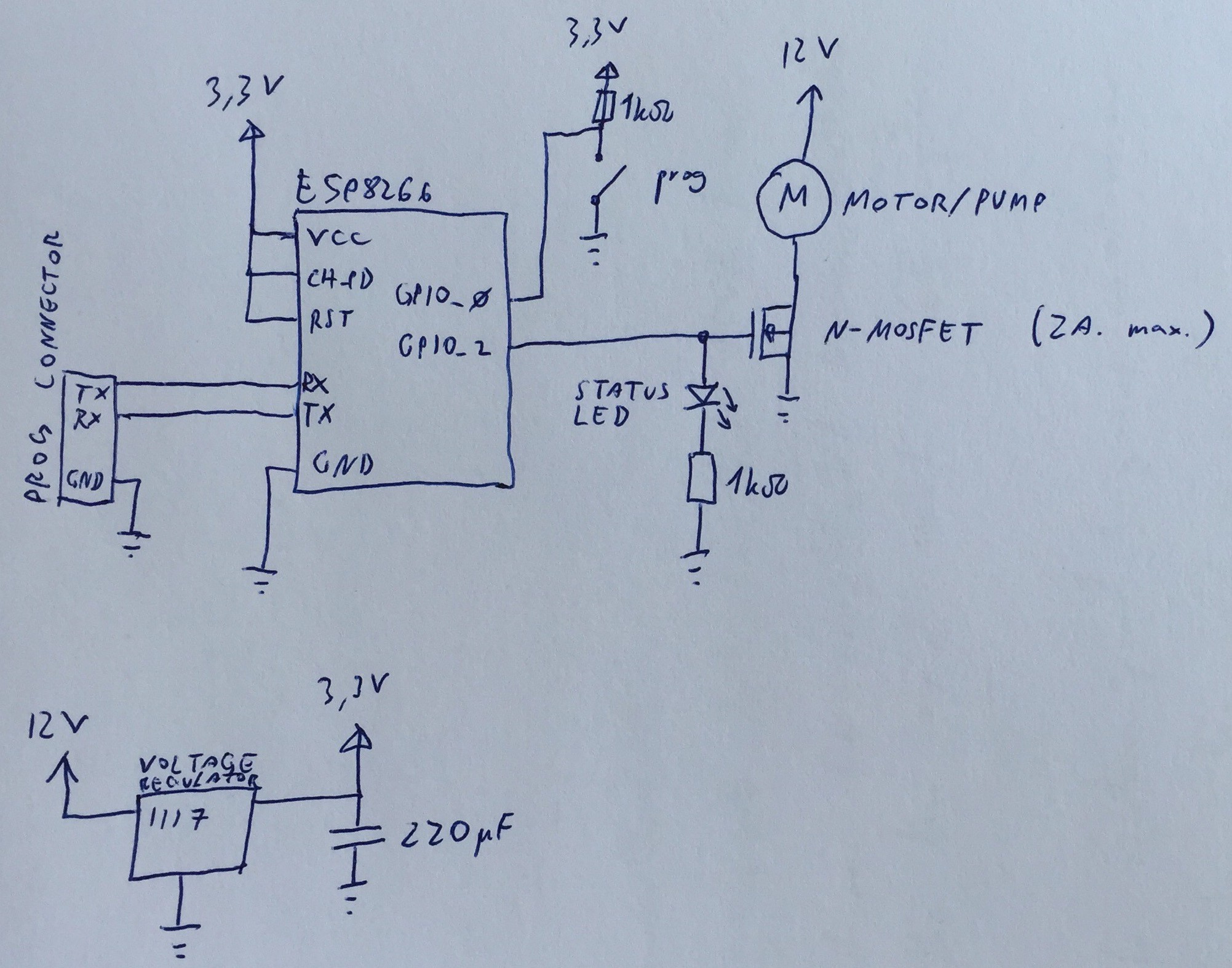

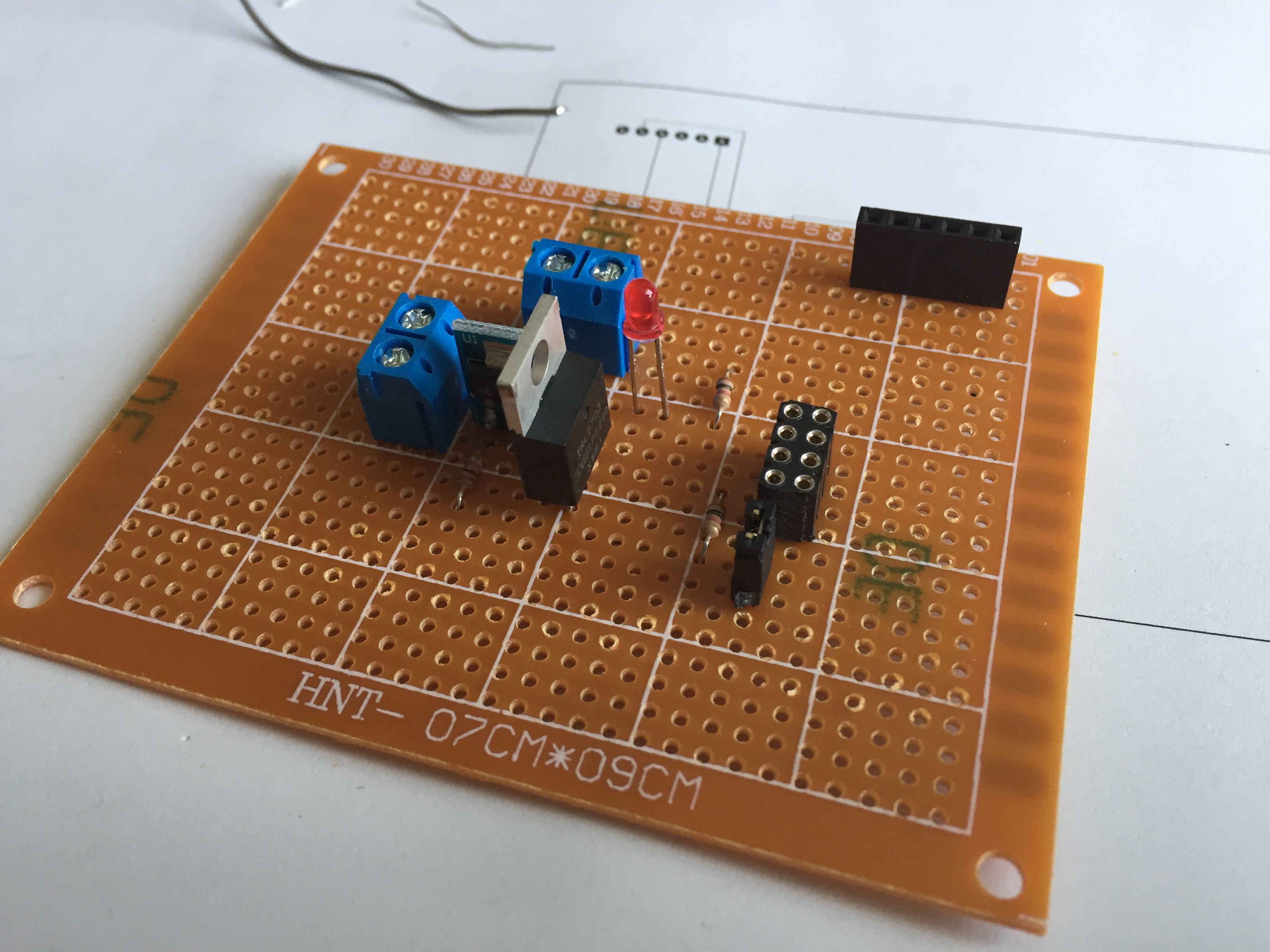

 Pauli Salmenrinne
Pauli Salmenrinne
 Fabio
Fabio
 Evan Salazar
Evan Salazar