Brian @Benchoff wrote a great summary of this project on hackaday.com back in April when it was submitted for the Hackaday prize: https://hackaday.com/2018/04/17/automating-the-design-of-word-clocks/.
The application for laying out the Word Clock grid is licensed with the MIT license which is a short and simple permissive license with conditions only requiring preservation of copyright and license notices. Licensed works, modifications and larger works may be distributed under different terms and without source code.
All Hardware designed and created for this project is licensed with Creative Commons Attribution Share Alike 4.0 (CC-BY-SA-4.0) which is similar to CC-BY-4.0 but requires derivatives be distributed under the same or a similar compatible license.
 Stephen Legge
Stephen Legge
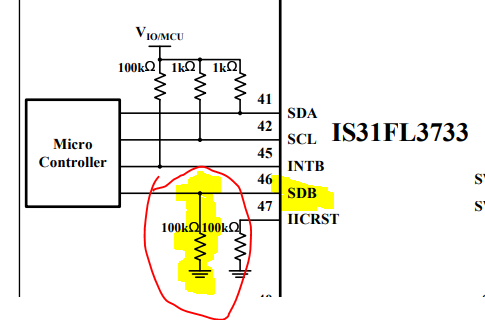
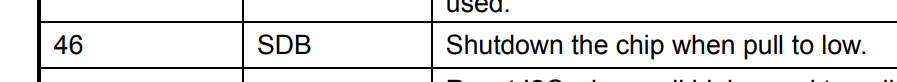
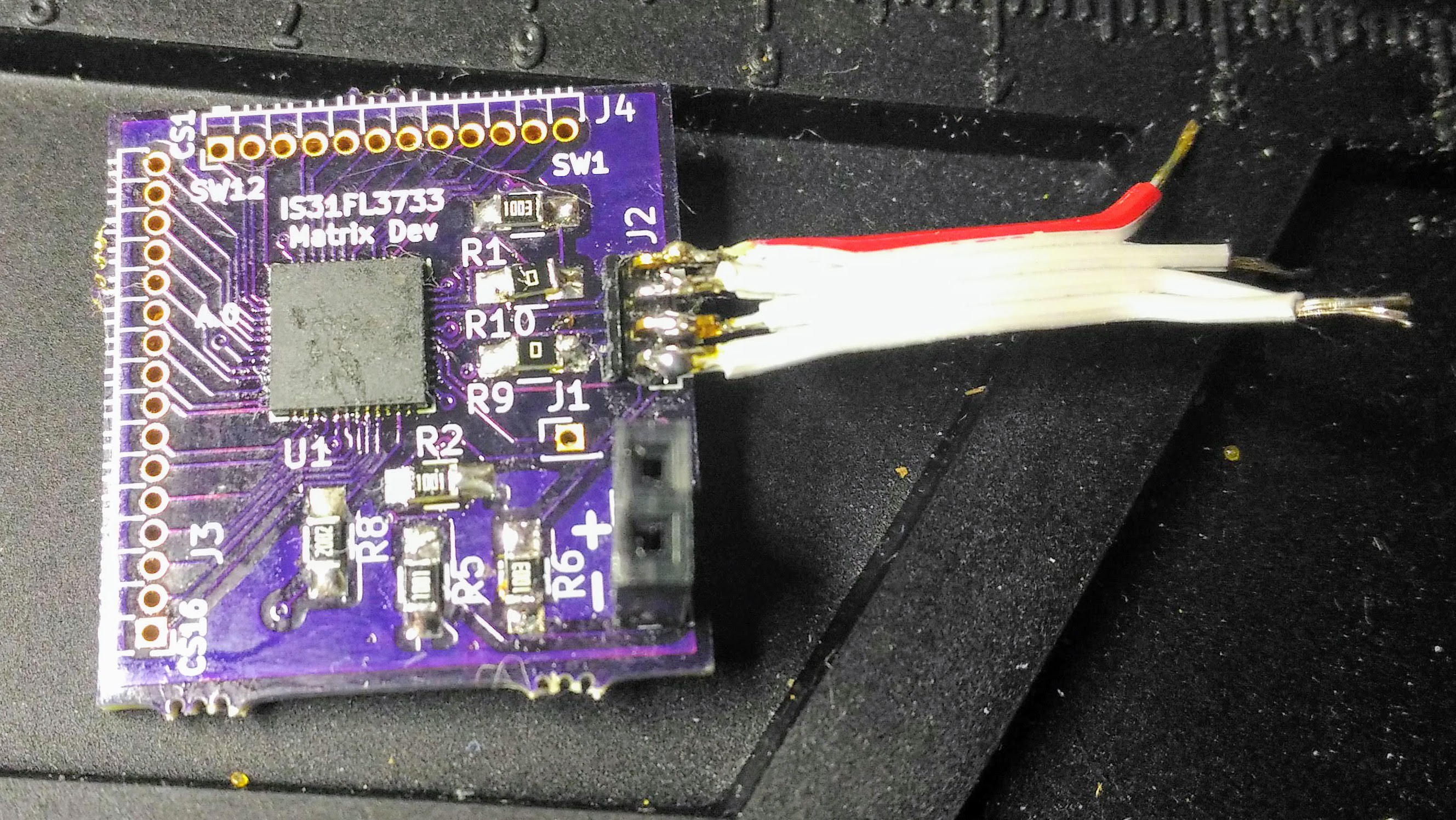



 Blecky
Blecky
 Matthew Peverill
Matthew Peverill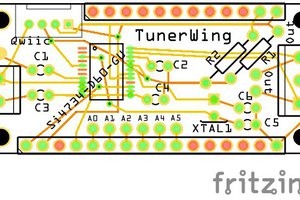
 bobgreenwade
bobgreenwade
 davedarko
davedarko
Thank you so much for sharing your findings with the shutdown pin - as I read it I had to immediately try it and voila, my pentagon shaped PCB now works! Thanks!