It's easier to show what the system does than try to explain it.
Video synthesizer controlled by light sensor position in three dimensions.
Example of the video effects that become possible with individual sensing on all five fingers.
Finger position sensors can be used to control audio synthesizers.
See build log for schematics, PCBs, and design explanations.
Before building the glove I did a simple proof of concept using the NES Zapper.
 Russell Kramer
Russell Kramer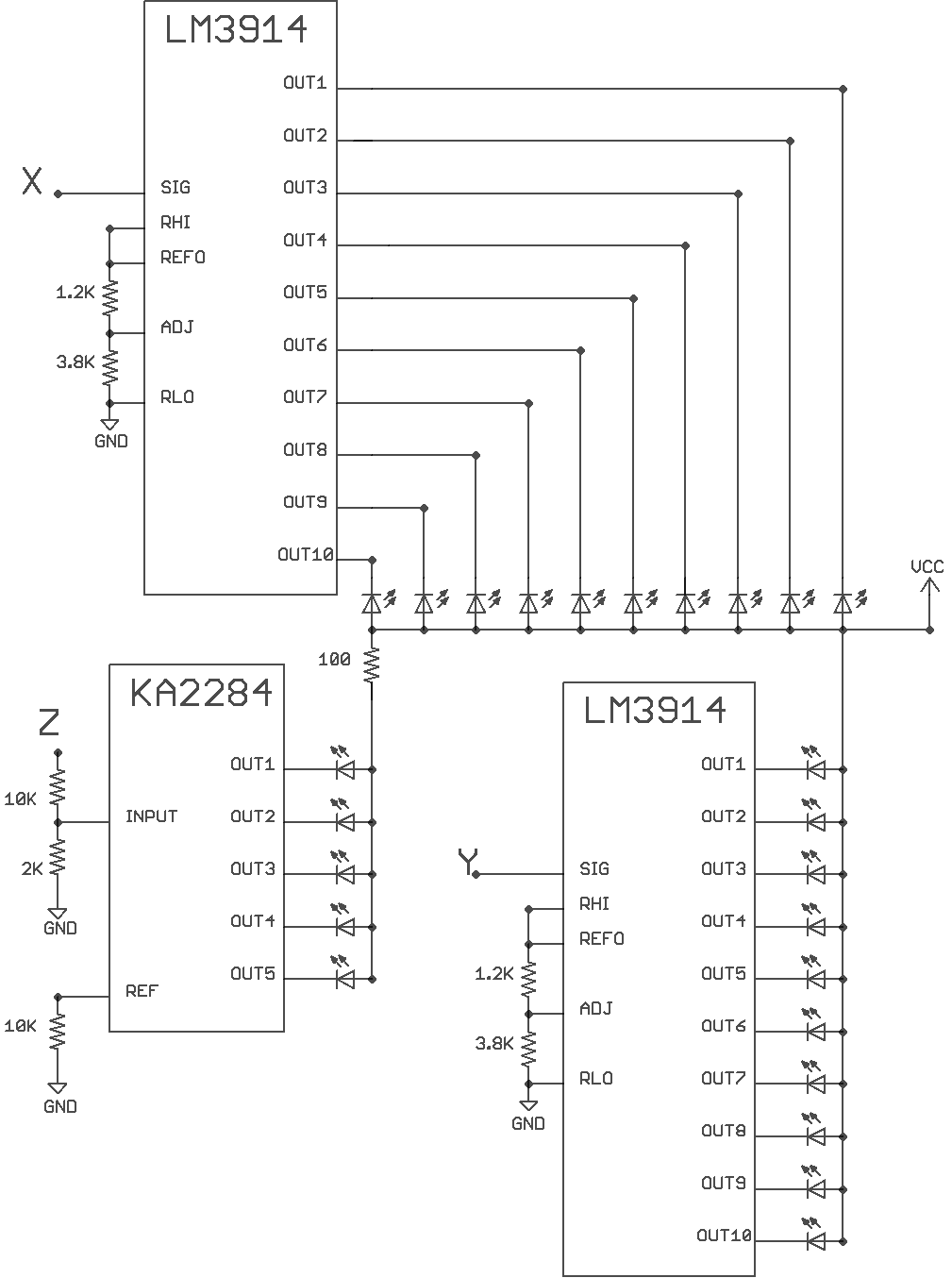
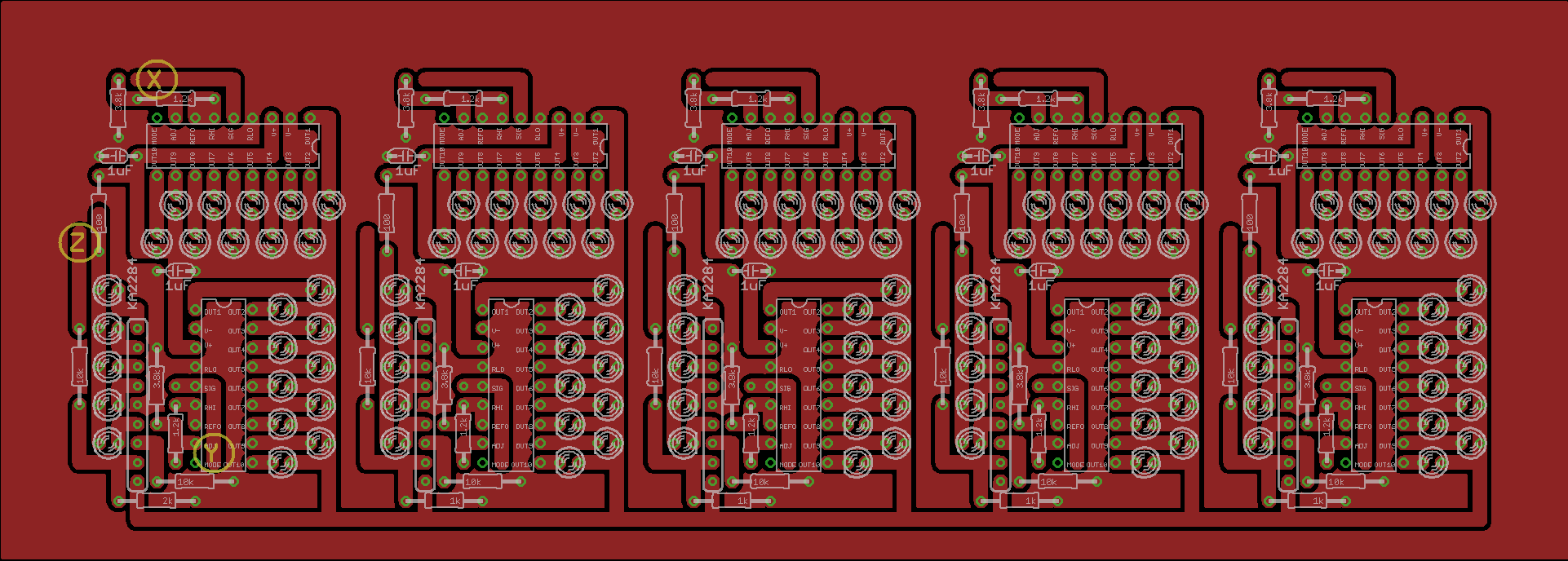
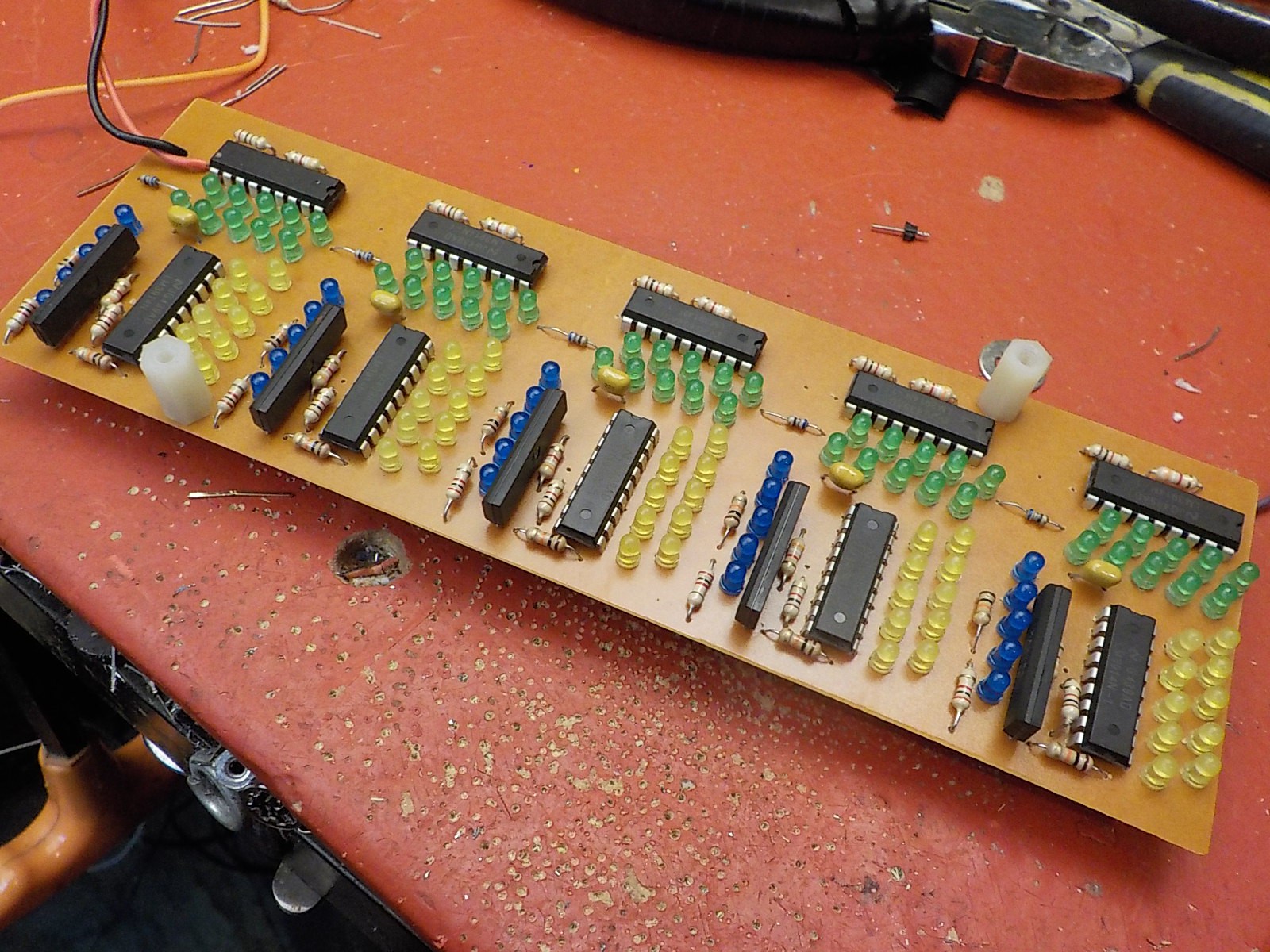

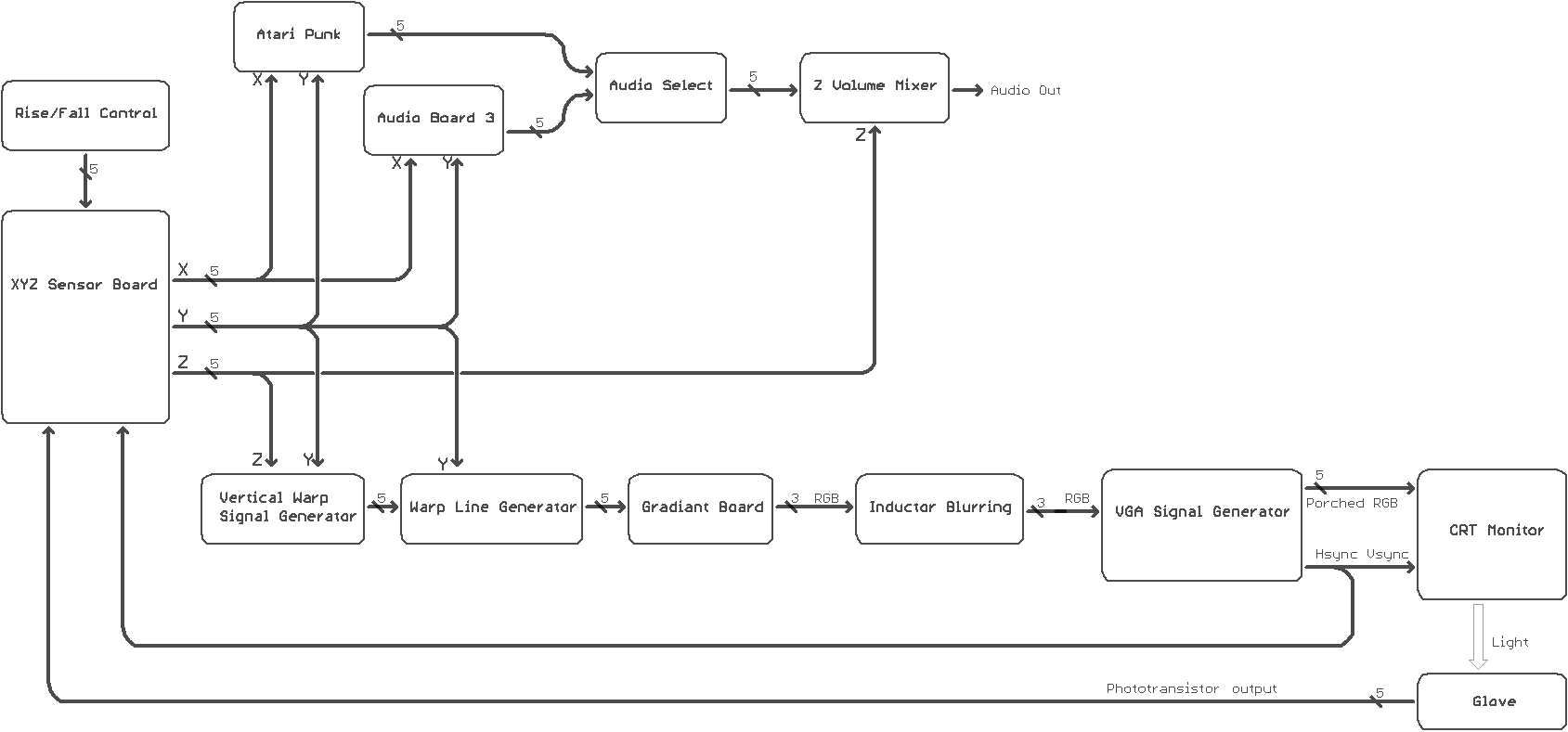


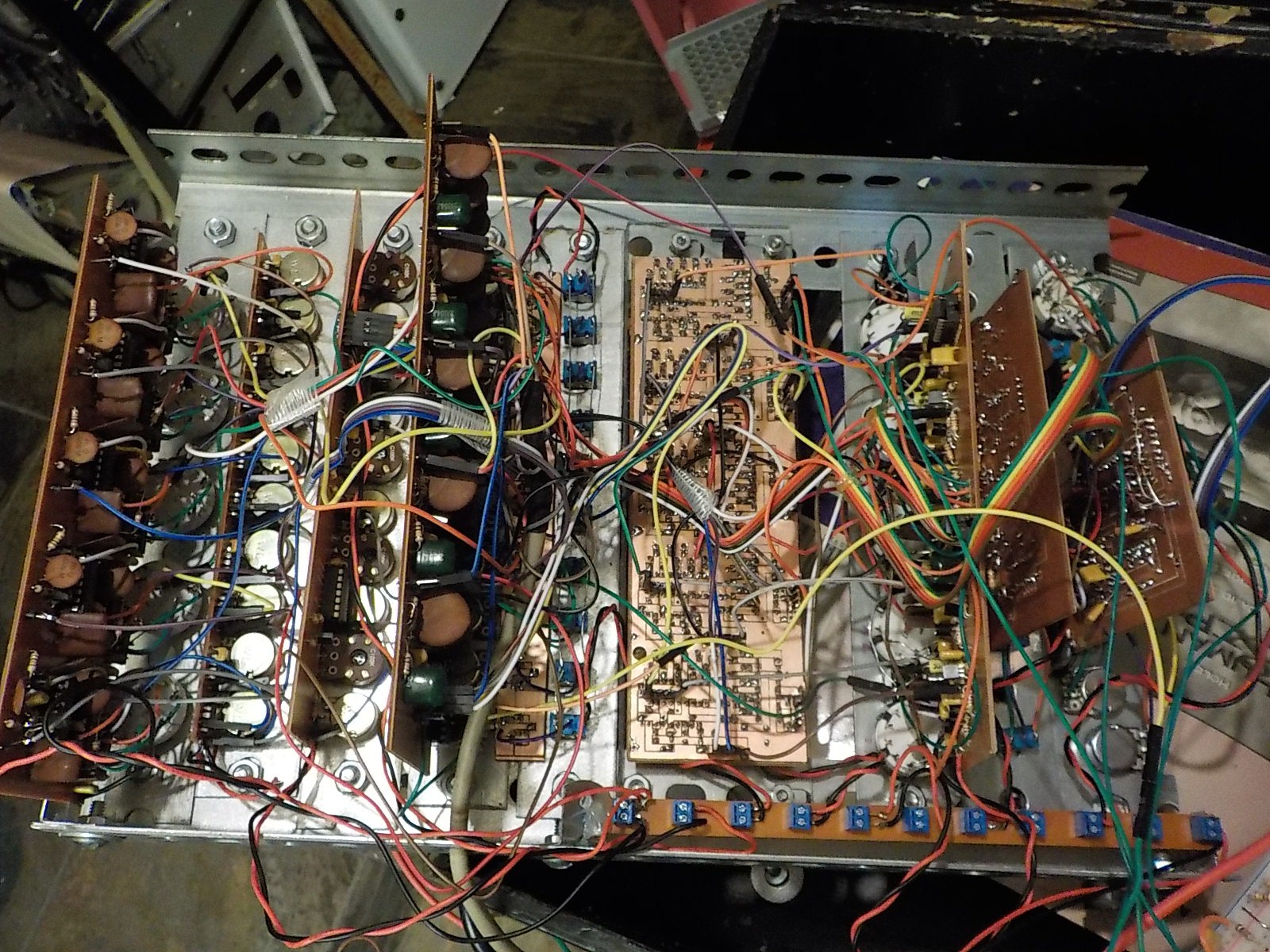
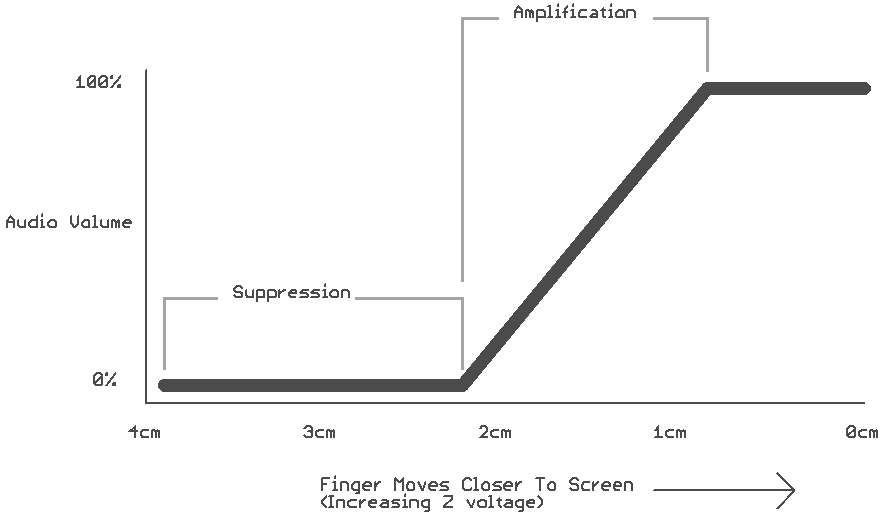
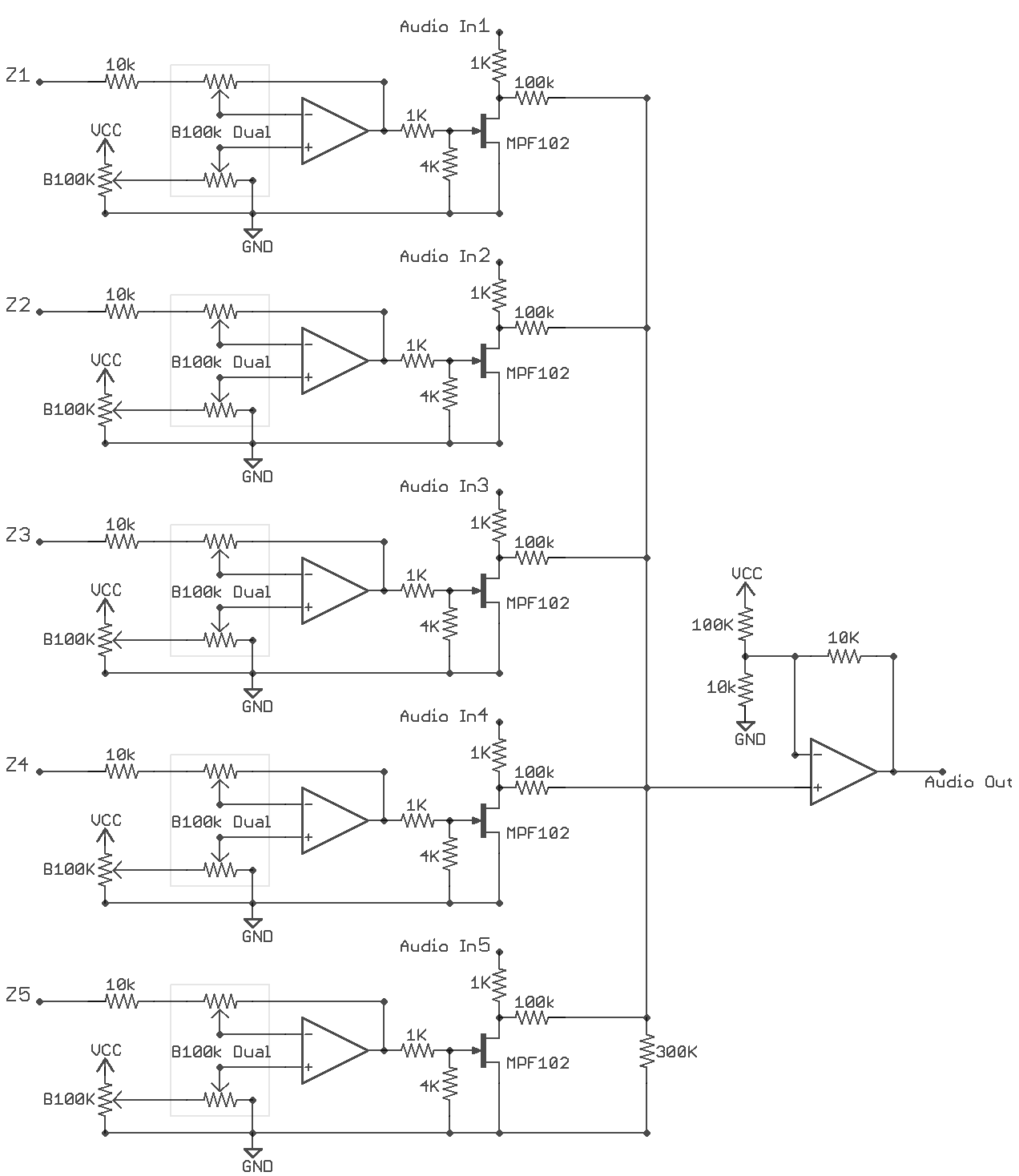
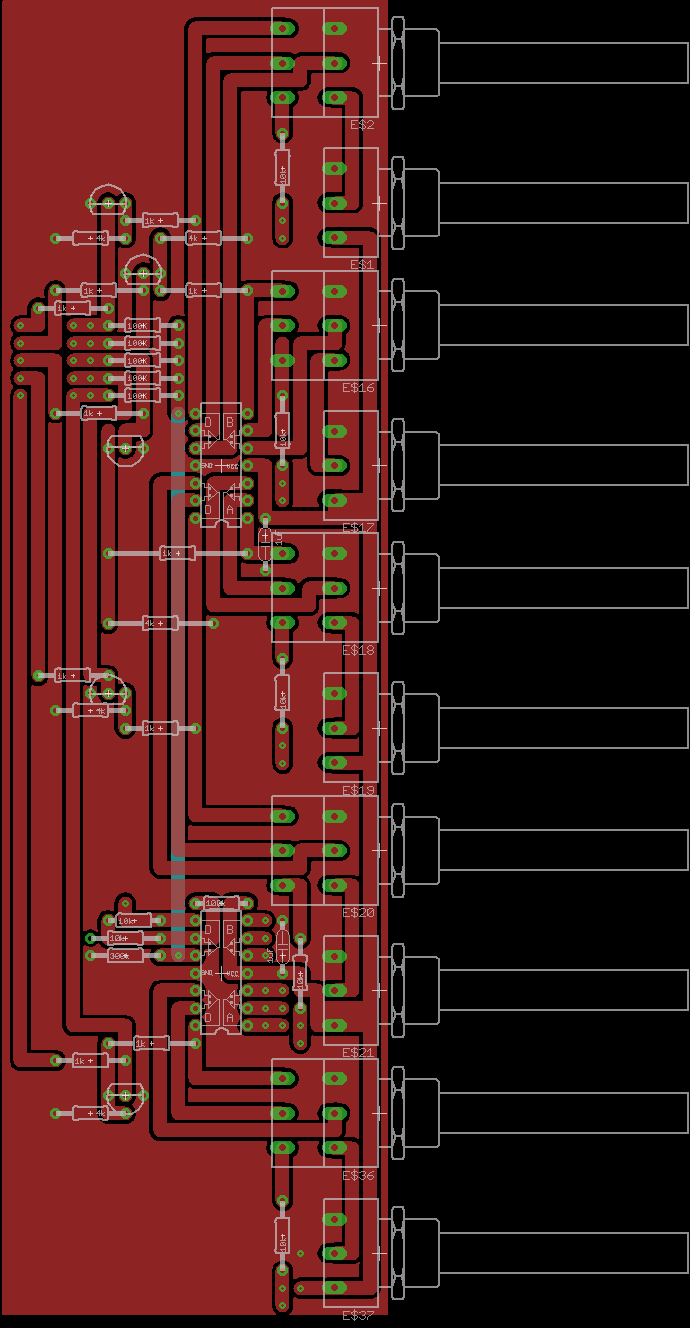
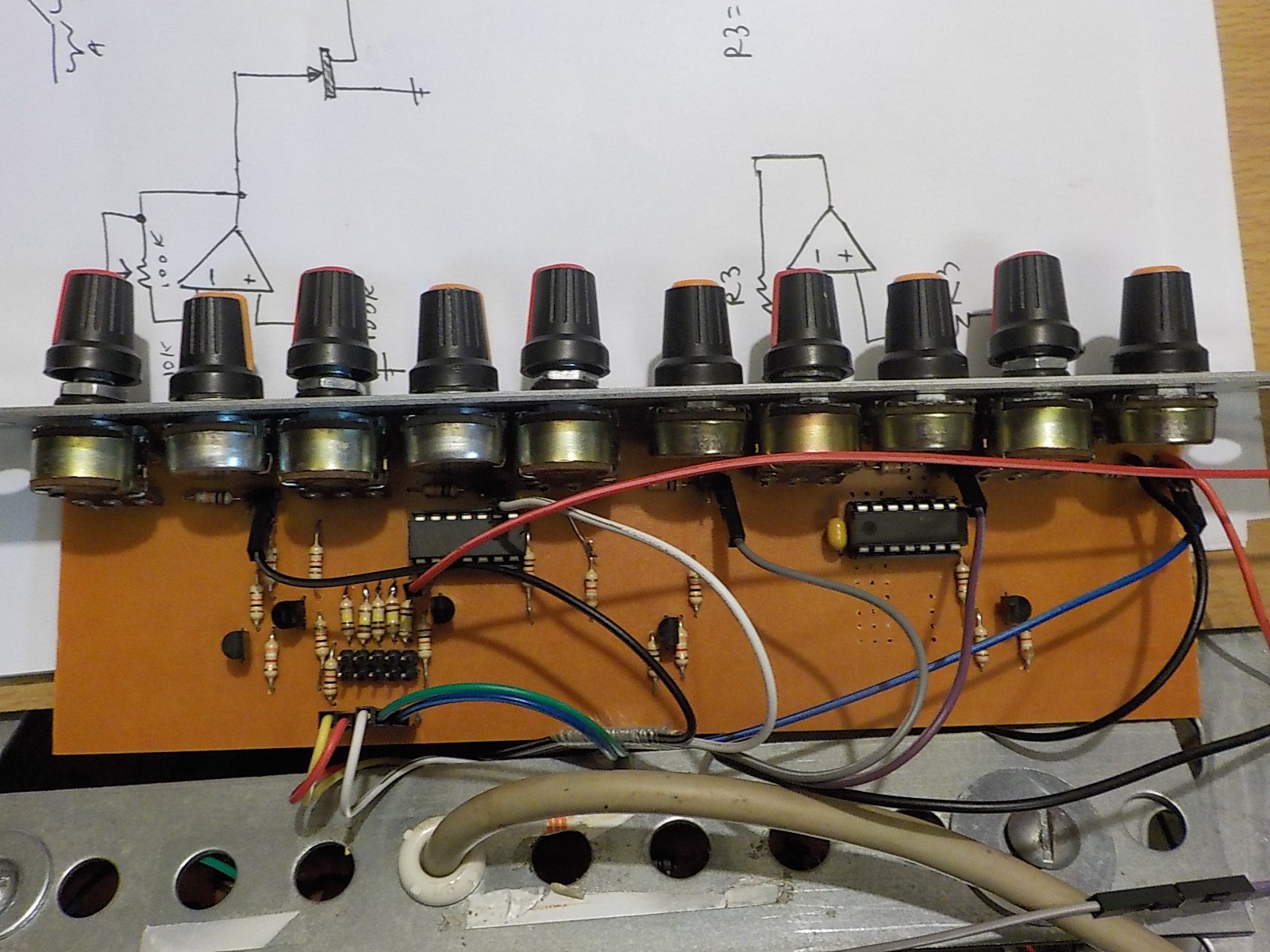
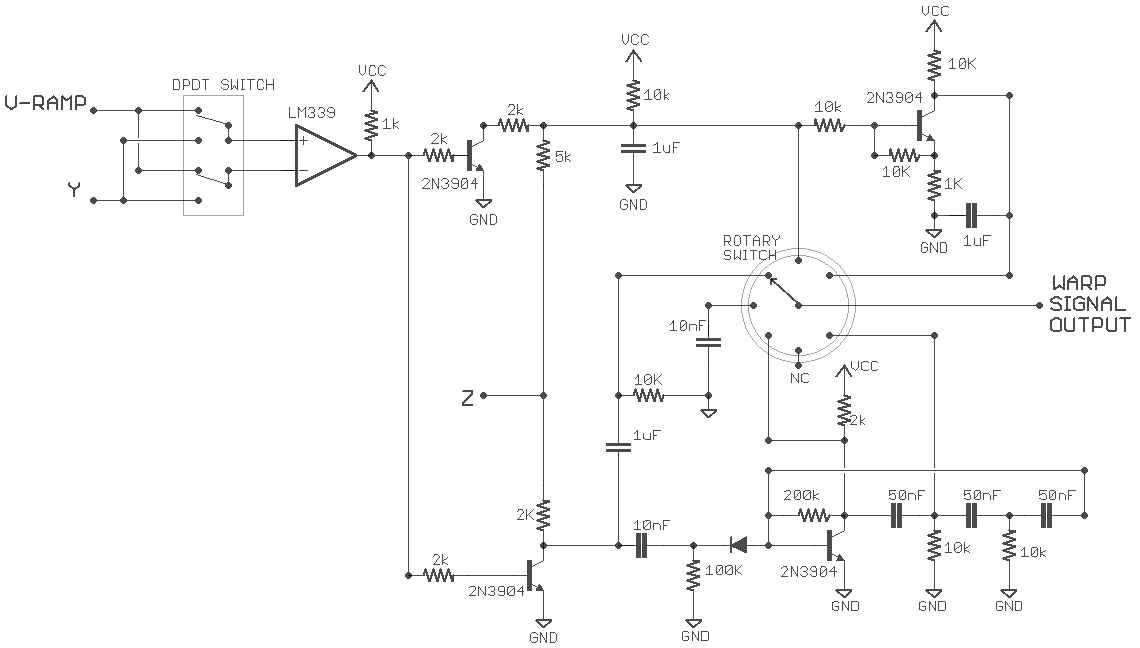

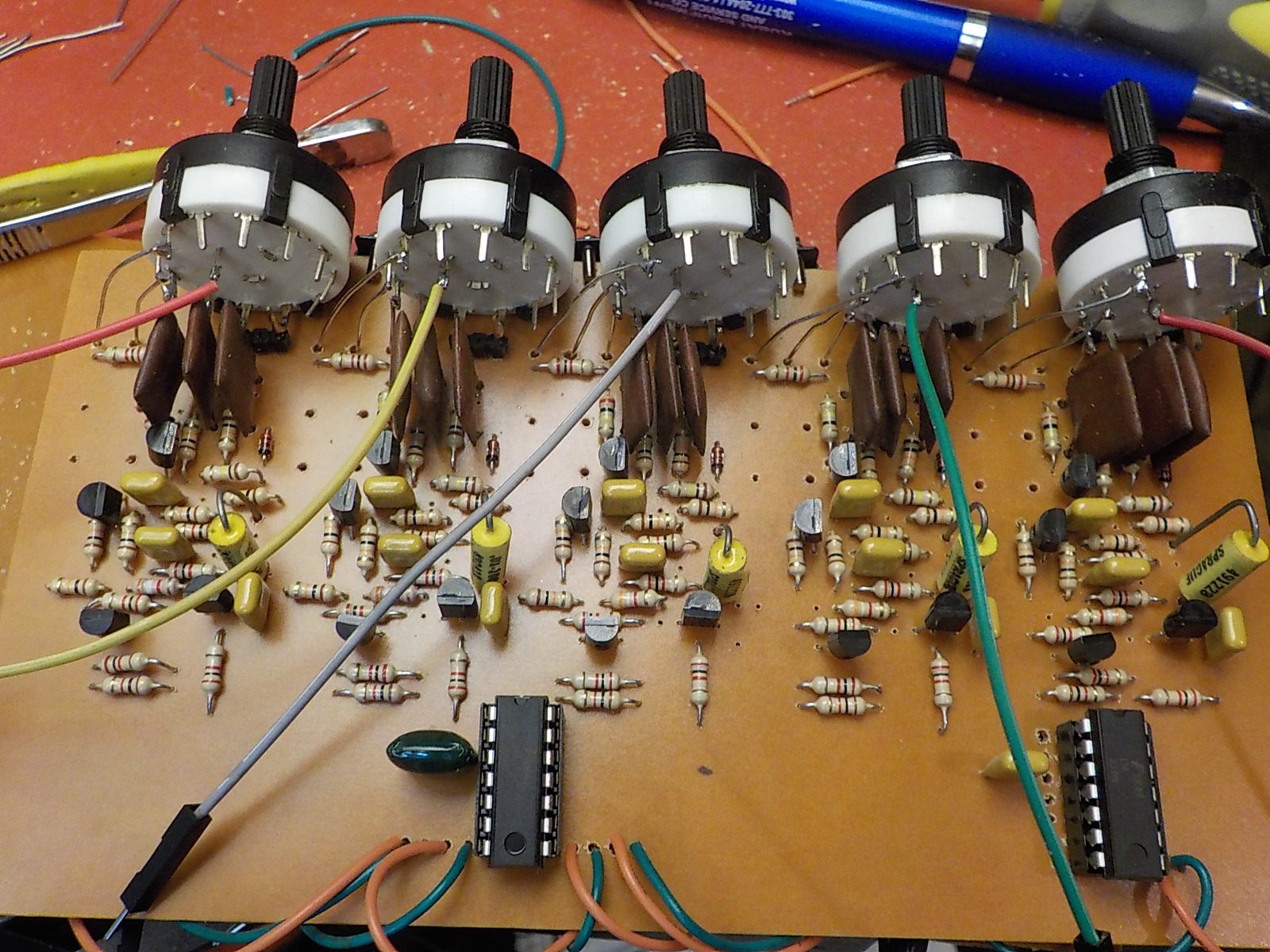
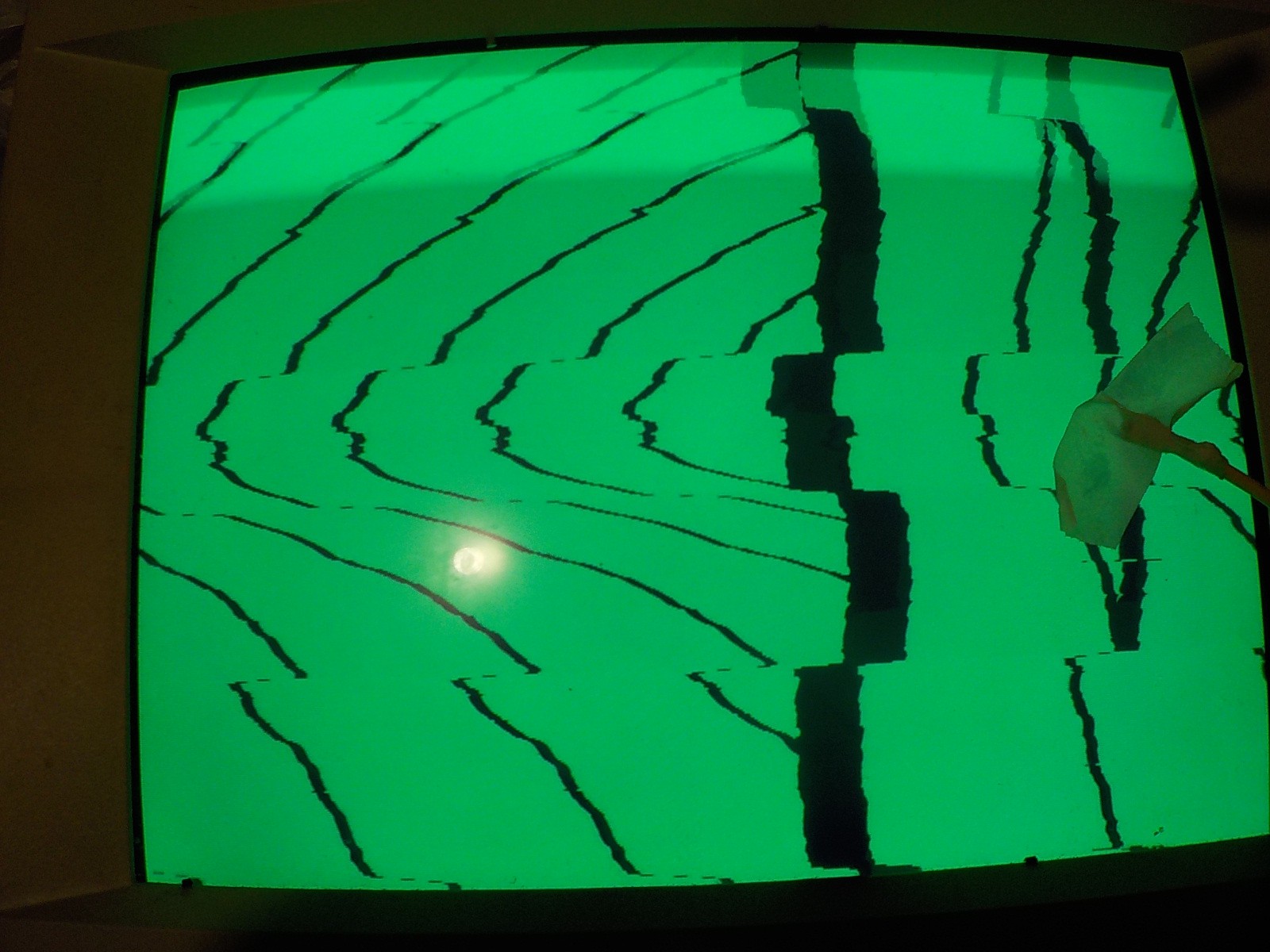
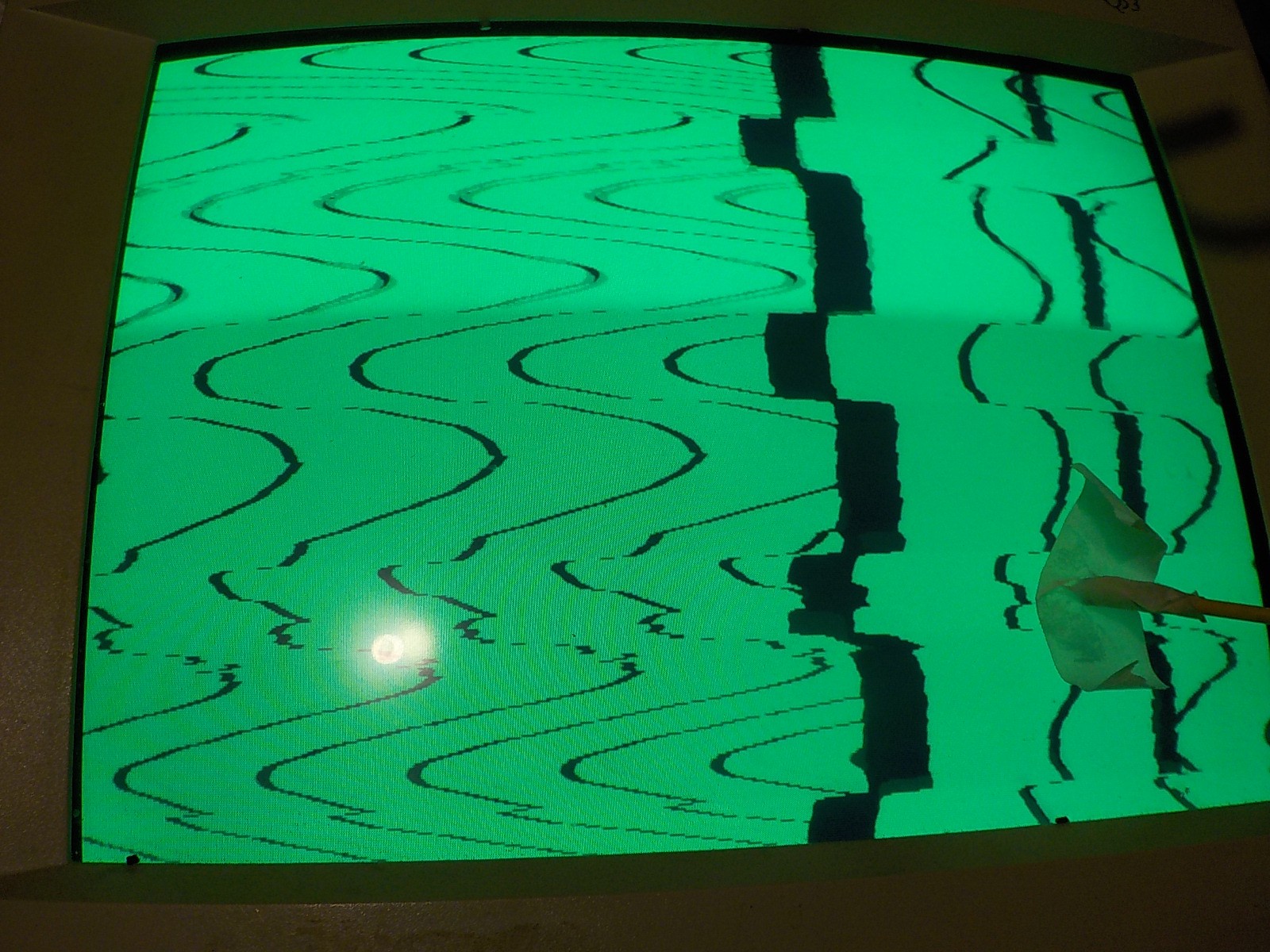
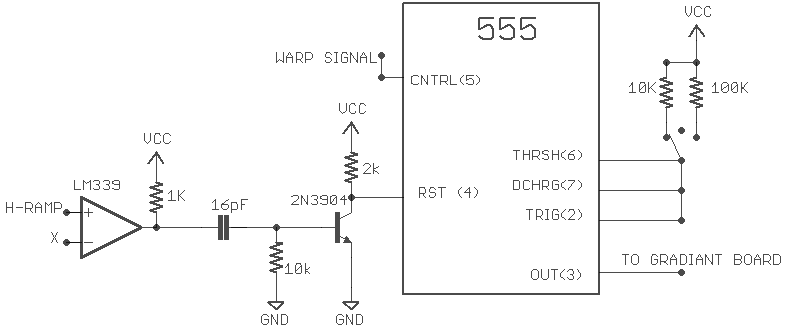
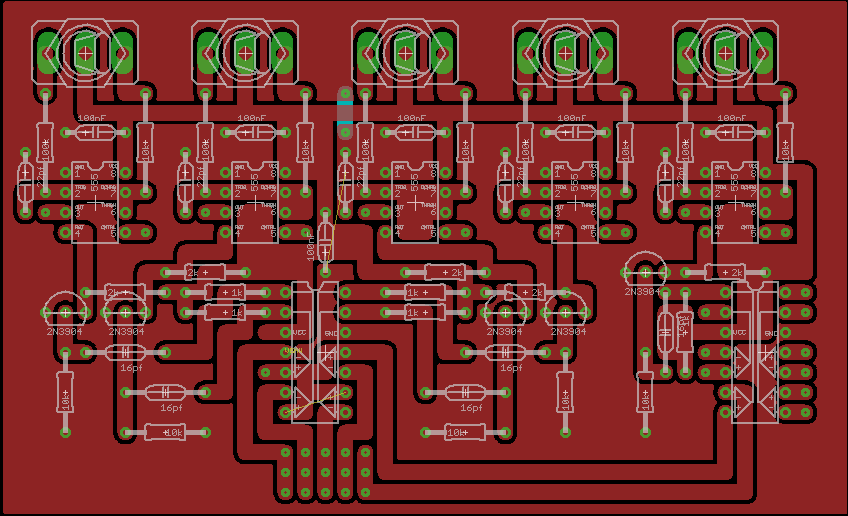
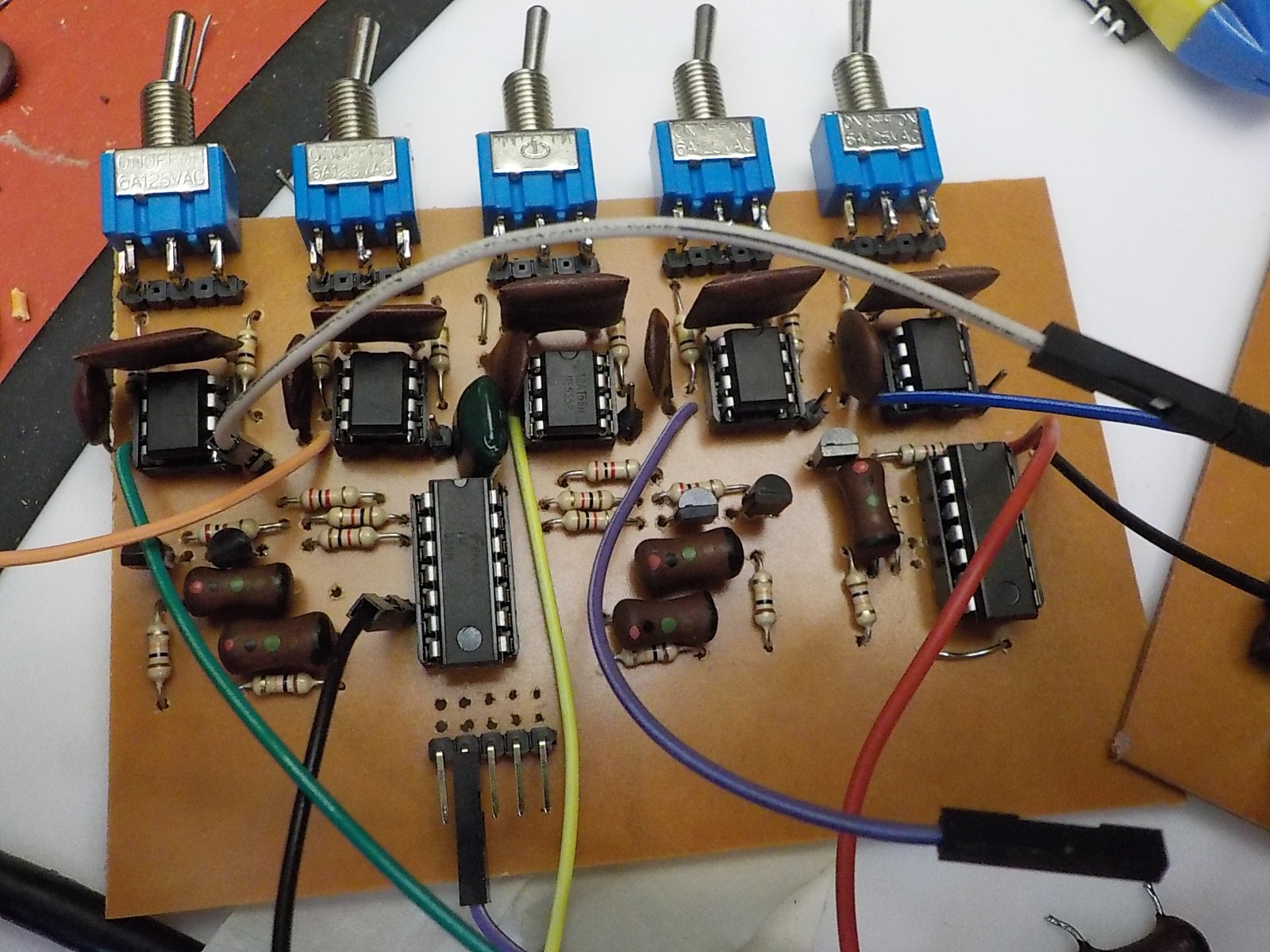


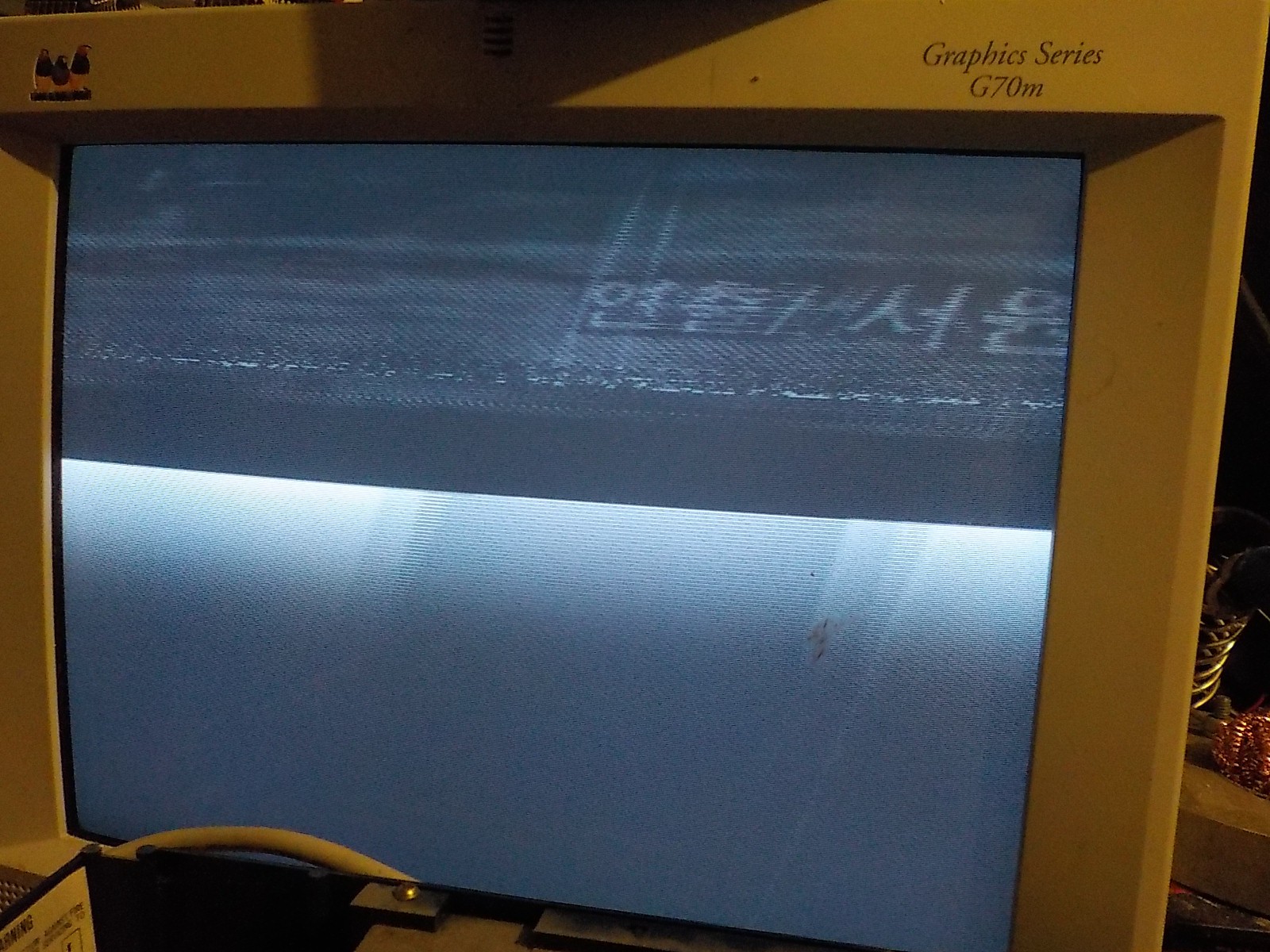
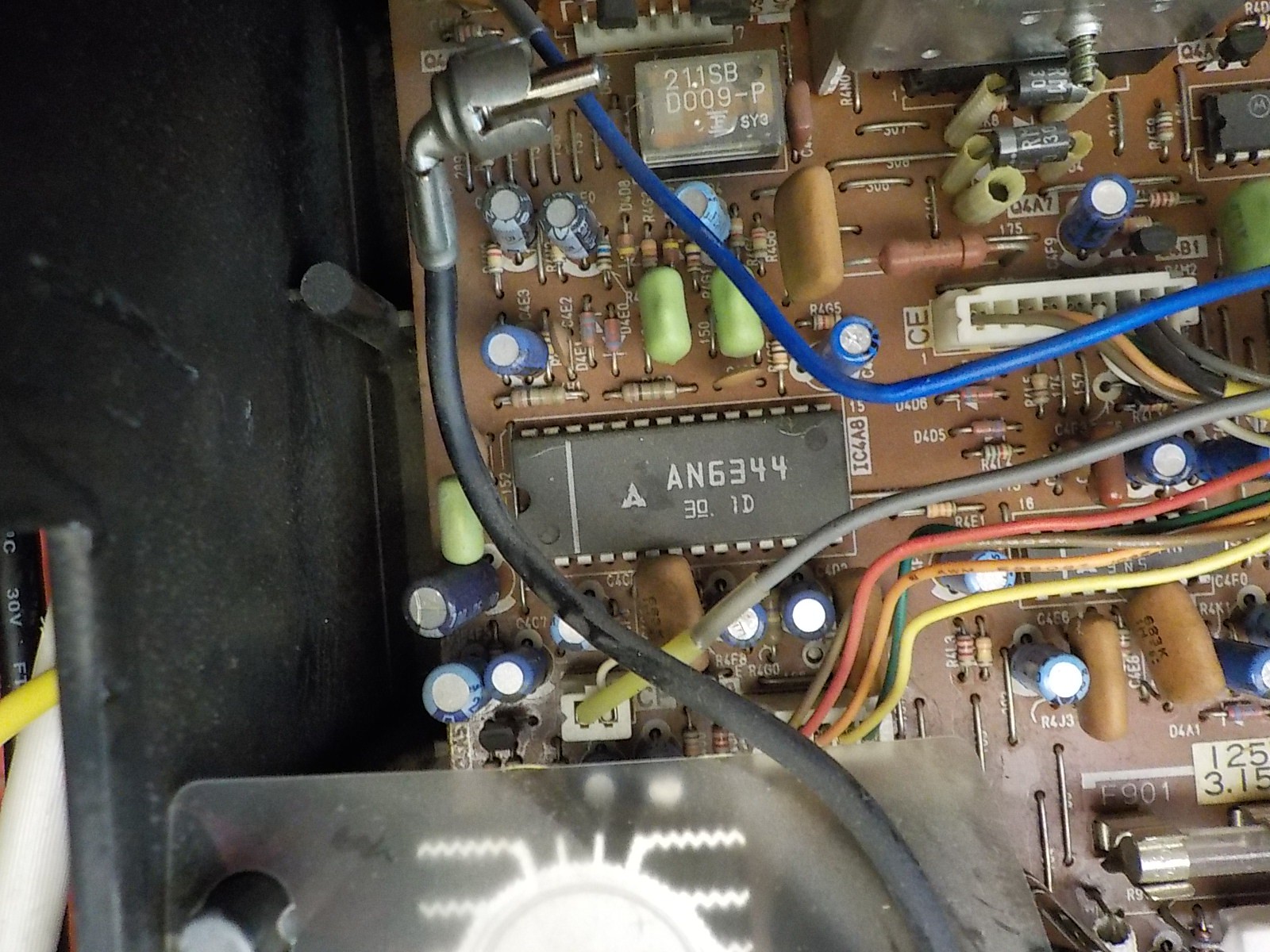

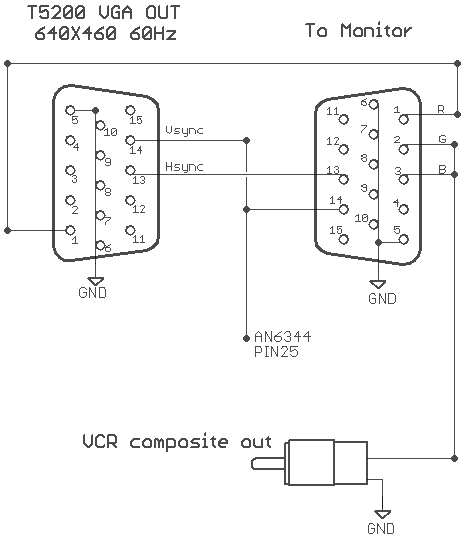
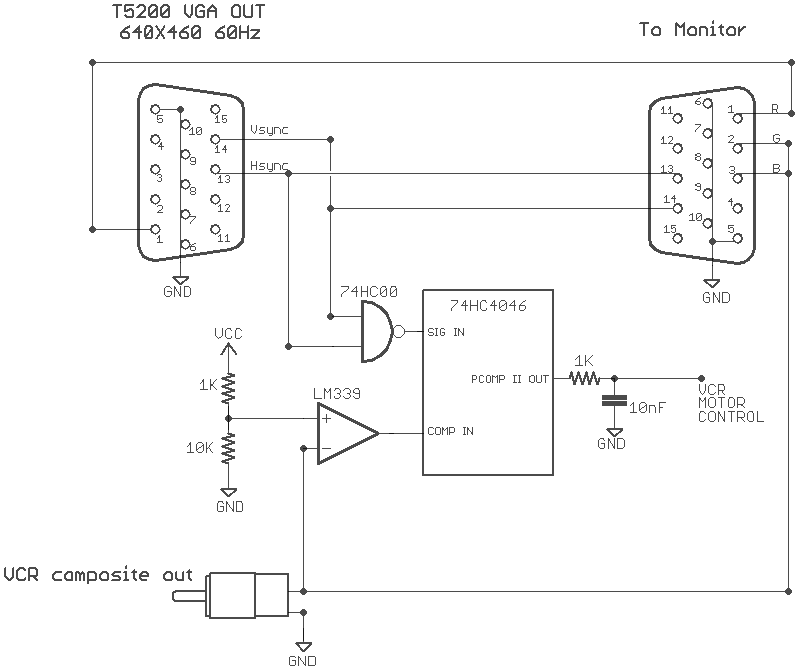 This is one of several designs I tried. It uses a comparator to extract the composite sync pulses from the VCR's output, then produce a second composite Sync...
This is one of several designs I tried. It uses a comparator to extract the composite sync pulses from the VCR's output, then produce a second composite Sync...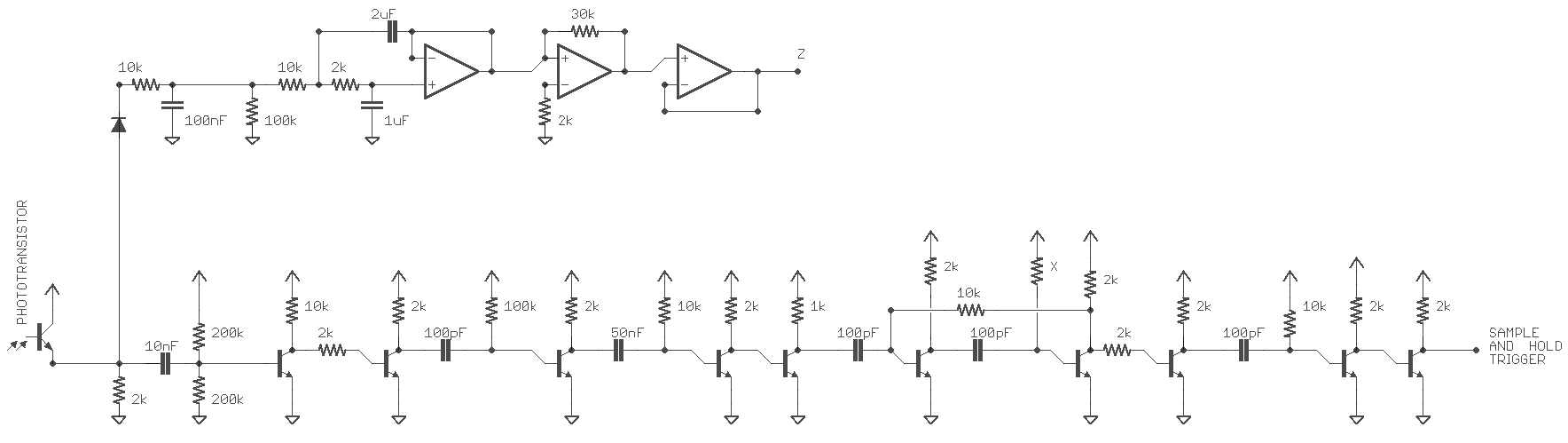
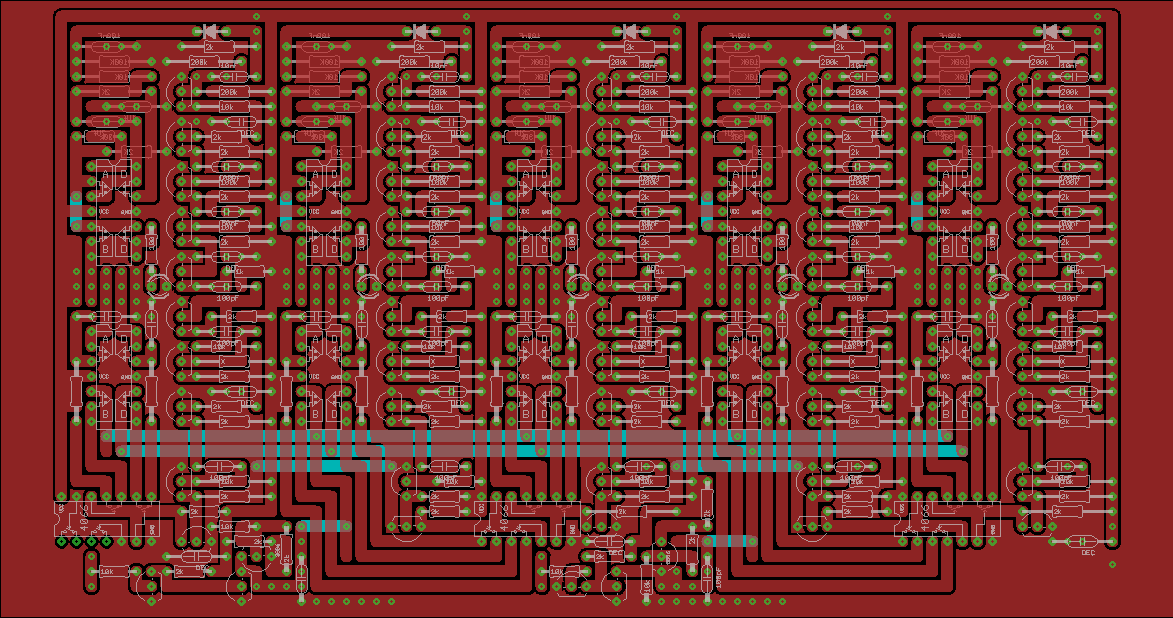
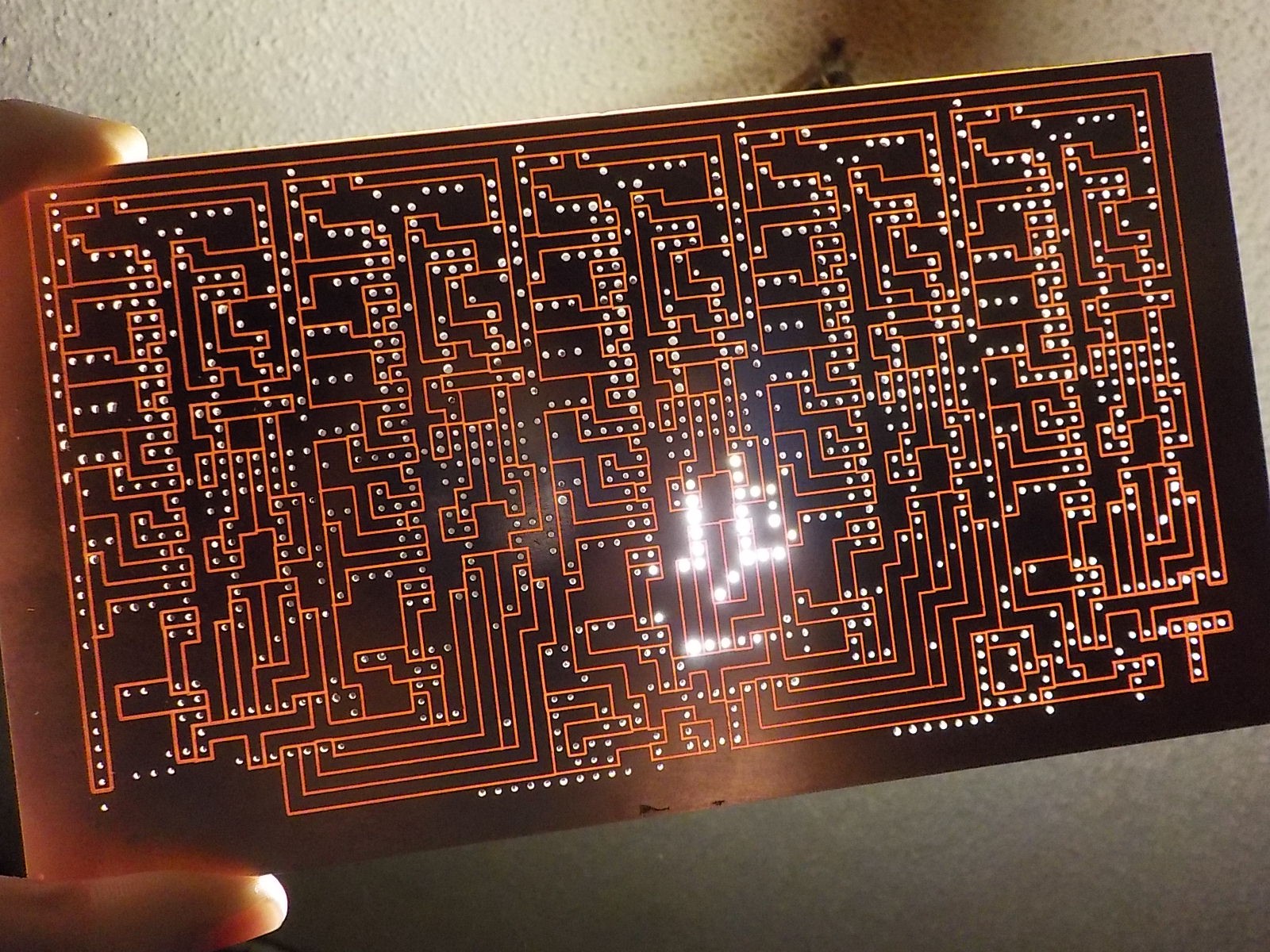
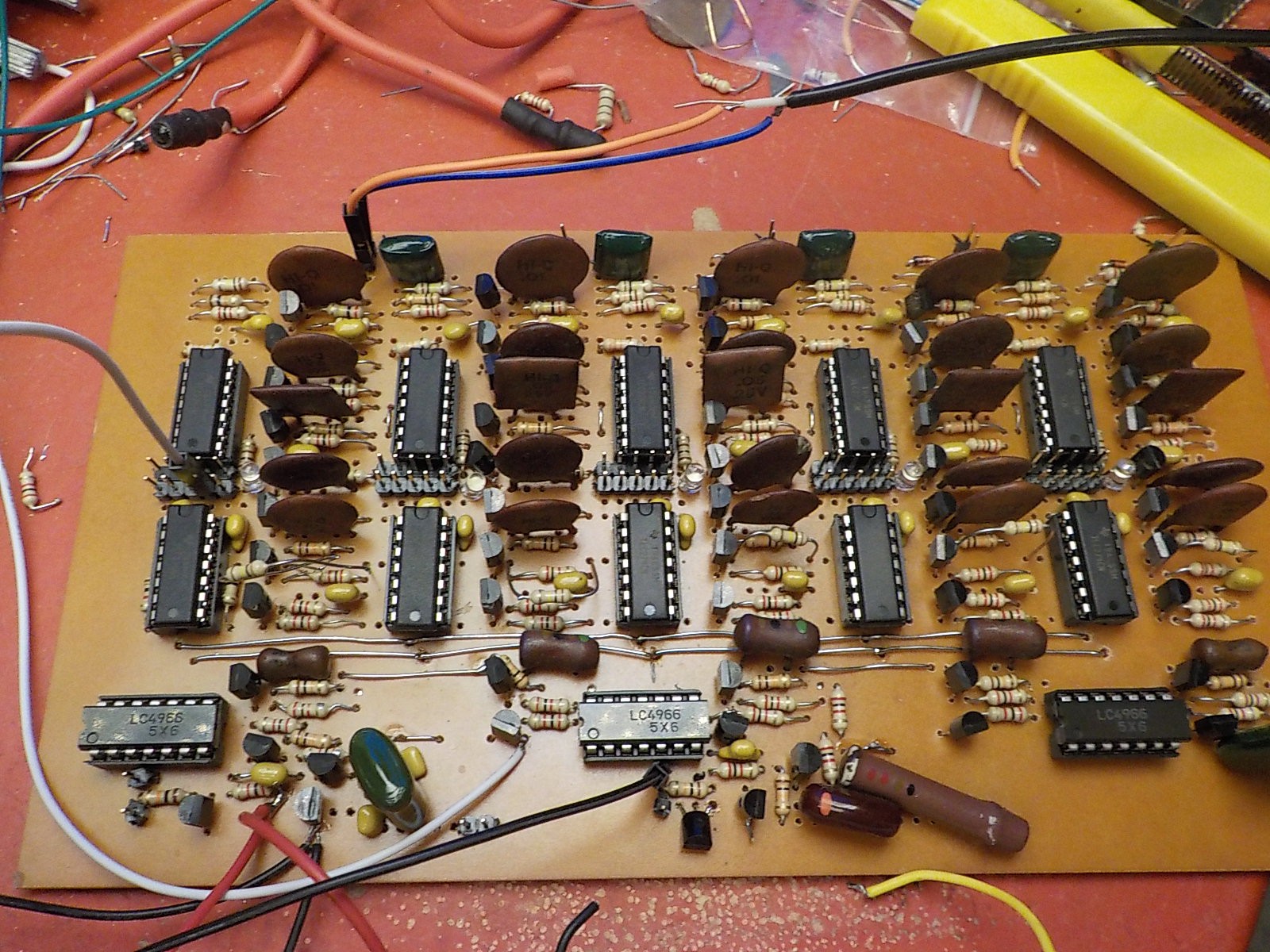
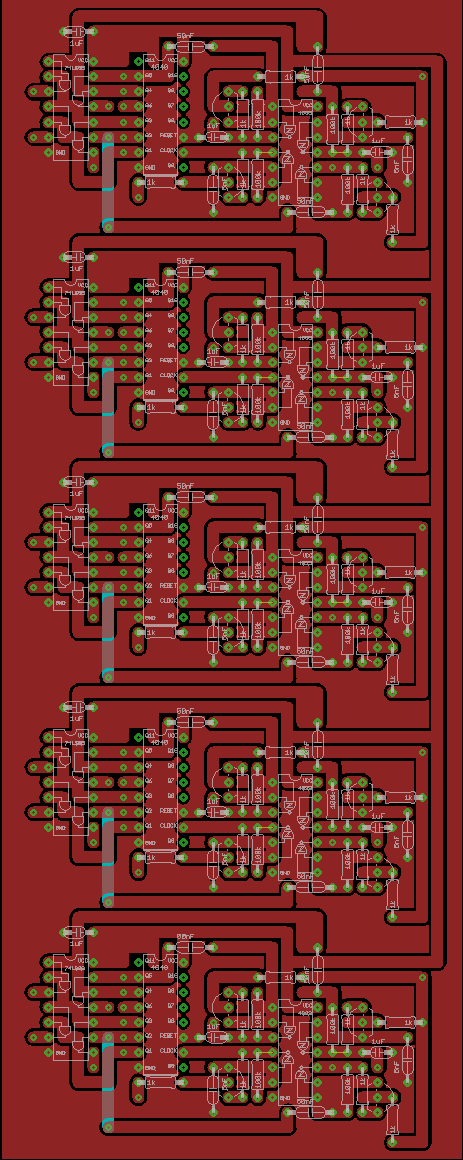
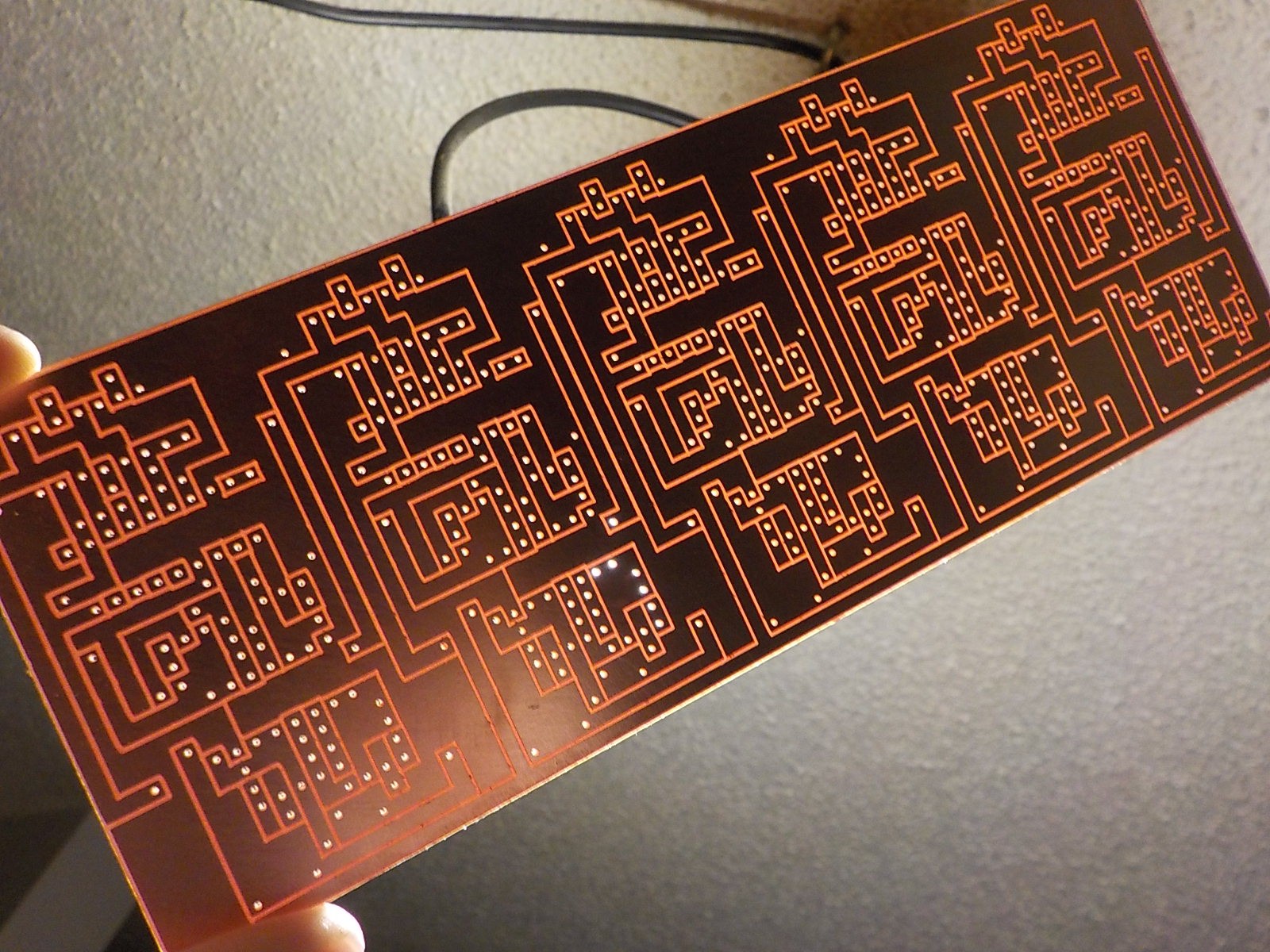

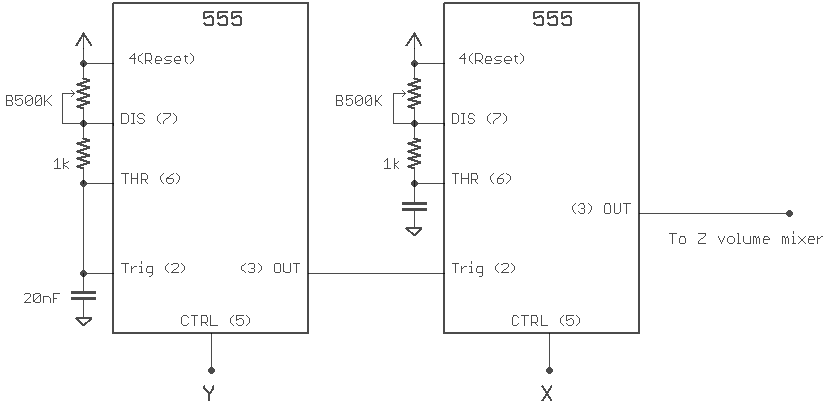
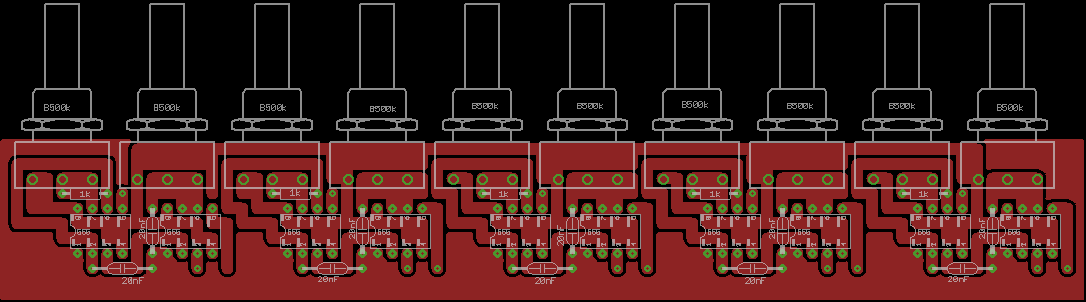
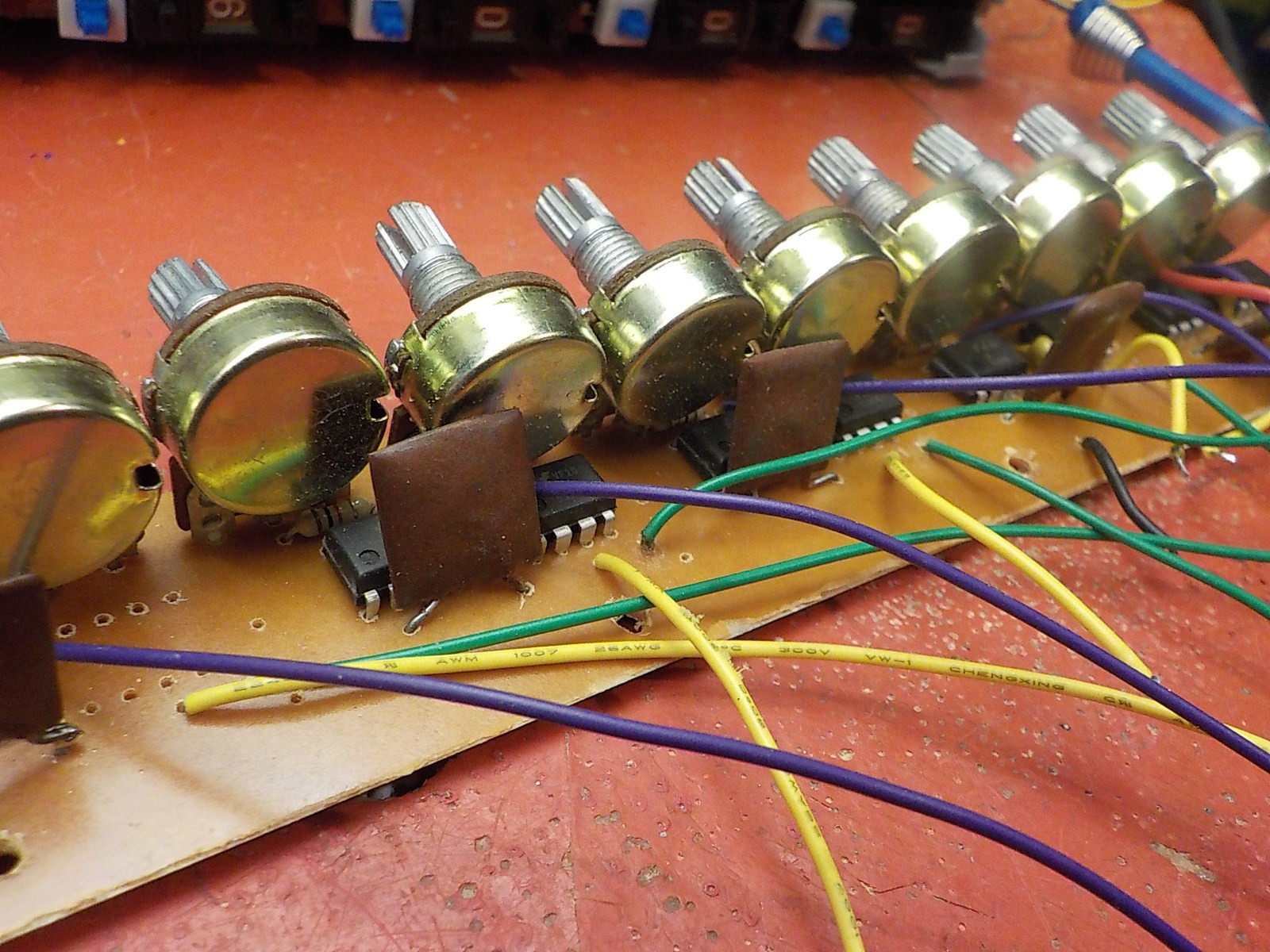
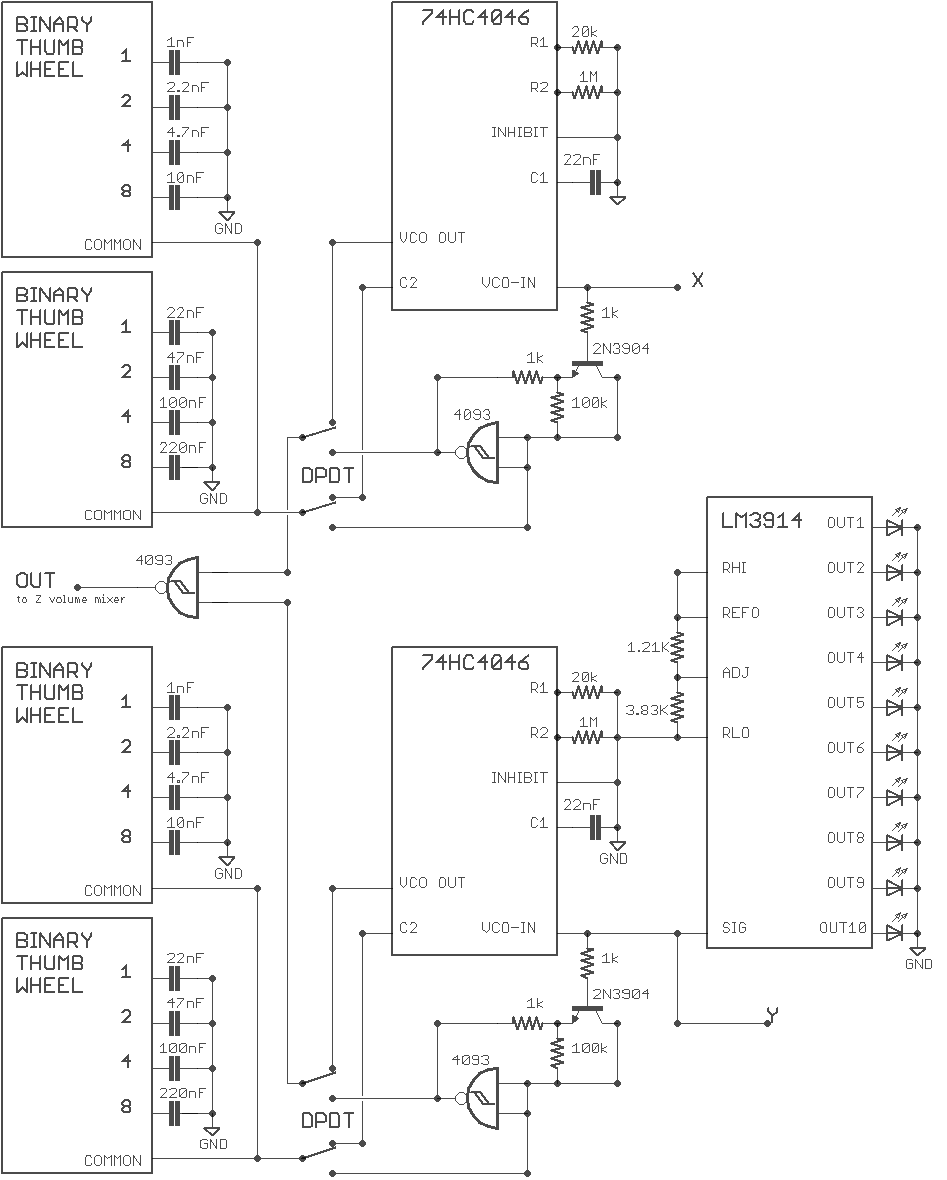
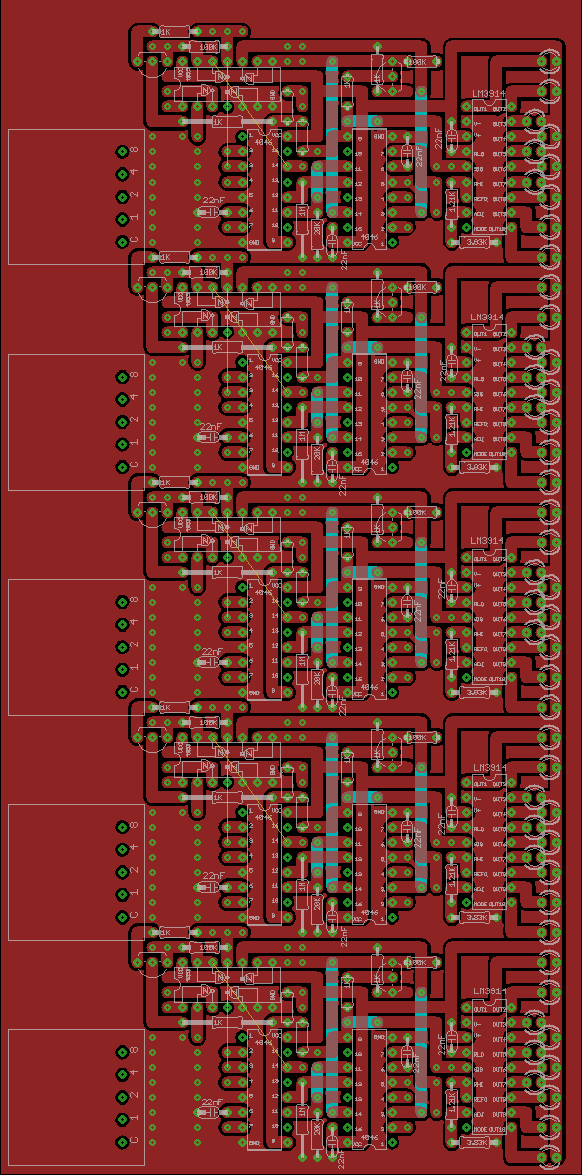
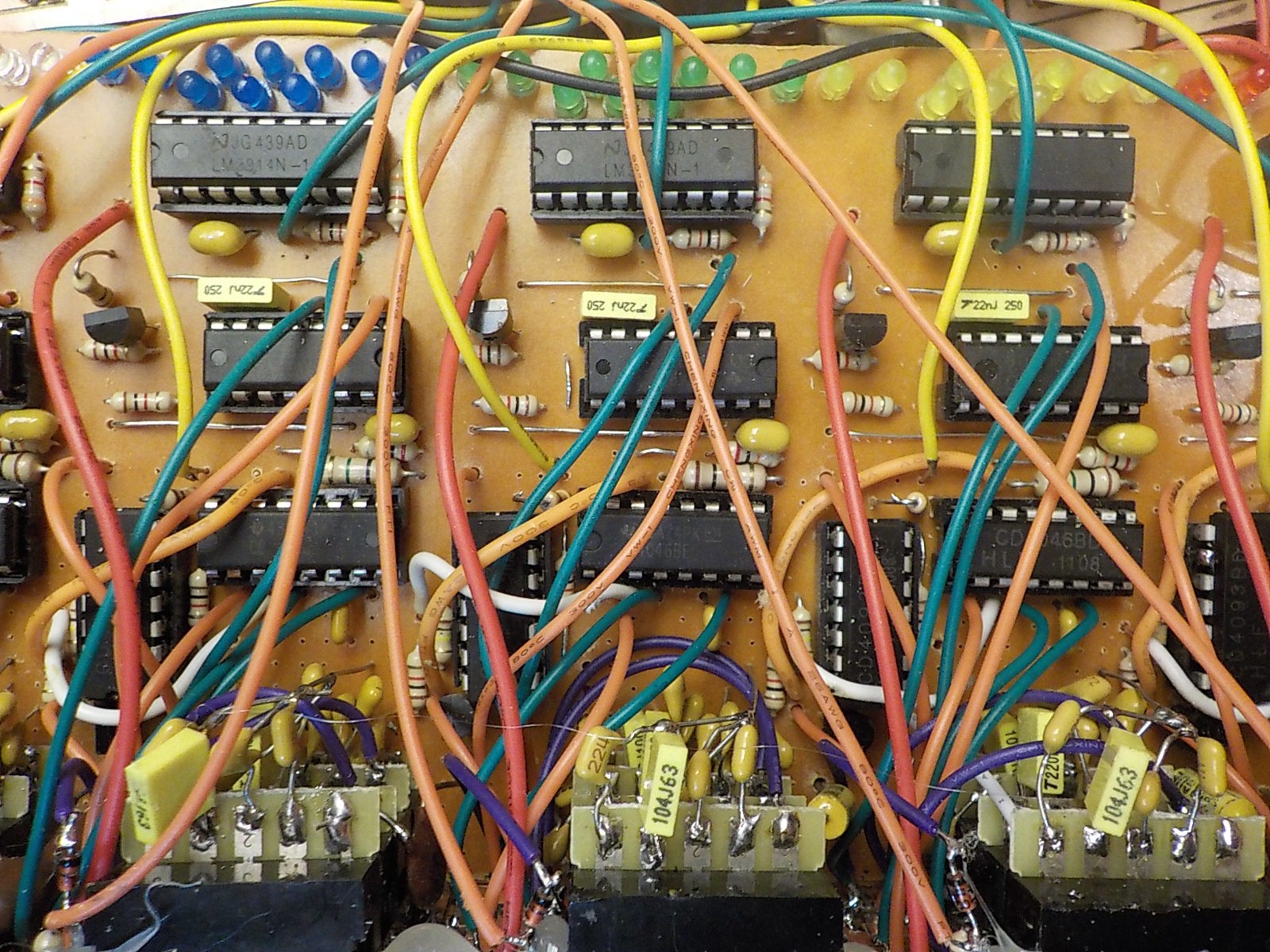
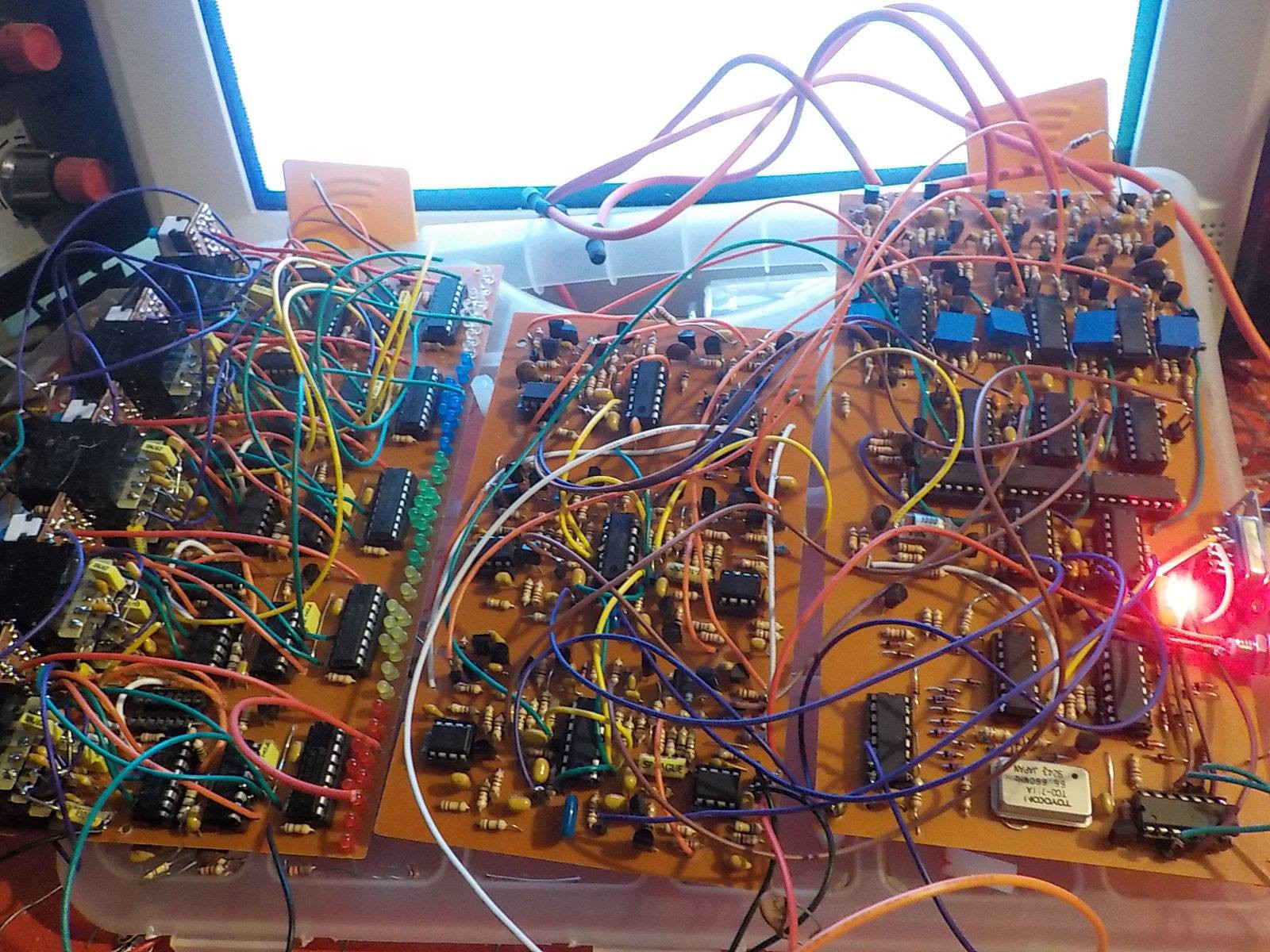
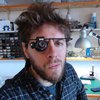

 Kelly Heaton
Kelly Heaton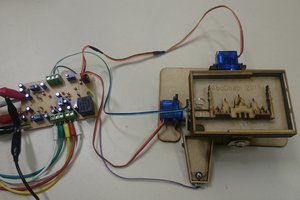
 Gabriel D'Espindula
Gabriel D'Espindula

I can't belive it, this is so amazing!!! are you (or someone) using it for making performances or something currently?